Managing file downloads on your WordPress site doesn’t have to be a hassle. Whether you share resources, sell digital products, or organise member-only content, a WordPress download manager plugin can streamline the process. These tools offer features like secure file sharing, user access control, and detailed analytics to help you manage downloads effectively.
In this guide, we’ll compare some of the best WordPress download manager plugins, breaking down their key features and what makes each one stand out. By the end, you’ll have a clear idea of which plugin suits your needs and how it can enhance your website’s functionality.
Key Features to Consider in a WordPress Download Manager Plugin
When choosing a WordPress download manager plugin, consider the specific functionality you need. Here are some key features to consider.
- Access control – Ensure the plugin allows you to restrict file access to specific users, roles, or customers. This is essential for member-only content or premium downloads.
- Download tracking – The ability to track downloads helps you monitor file performance and user engagement. Look for detailed analytics to gain insights into the most popular files.
- File organization – A good plugin should allow you to categorize, tag, and organize files efficiently, making it easy for users to find what they need.
- Security options – Protect your files from unauthorized access or bots. Features like password protection, link expiration, or IP-based restrictions are great for added security.
- Integration with other tools – Check if the plugin integrates with your existing tools, such as payment gateways, learning management systems, or membership plugins. This can streamline processes for selling digital products or providing course materials.
- User-friendly interface – A simple and intuitive interface makes uploading, managing, and sharing files easy, even for non-tech experts.
Focusing on these features can help you select a WordPress download manager plugin that fits your needs while ensuring a seamless user experience. In the following sections, we’ll explore the best options available, tailored to various scenarios.
1. WP File Download

The first best WordPress download manager plugin is WP File Download, a premium plugin designed for those who need an efficient and organized way to manage downloadable files on their WordPress site. The plugin features a robust file manager directly integrated into the WordPress dashboard, making it easy to upload and categorize files. Users can also implement a search shortcode to enable visitors to locate specific files effortlessly.
WP File Download is compatible with popular page builders like Gutenberg and Divi, ensuring seamless integration into custom layouts. The plugin is regularly updated, providing reliable performance and access to new features.
Key Features:
- Integrated file manager on the WordPress dashboard.
- Customizable statistic report graphs for download tracking.
- Cloud service integration for remote file storage.
- User access control for secure downloads.
- Four pre-designed themes to style download sections.
- Preview functionality for files within directories.
2. MemberPress
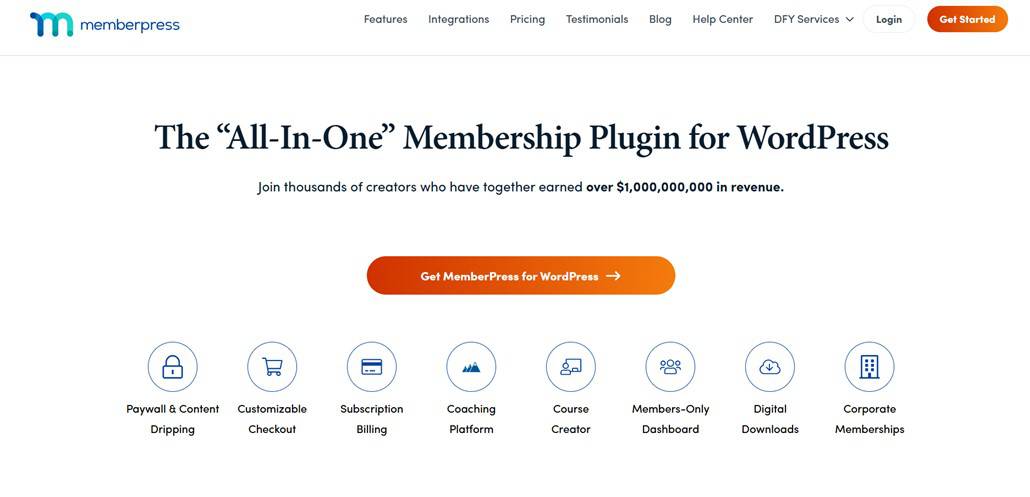
Then next is MemberPress, a popular plugin used for membership for selling digital downloads, subscriptions, and locked content. With the MemberPress Downloads addon, you can efficiently manage files by tagging, categorizing, and organizing them through shortcodes. This feature makes it easy for members to find and access the resources they’re entitled to.
The plugin offers advanced content protection, enabling you to lock files, posts, and even categories or tags. This means you can set rules to restrict access based on user roles or subscription levels. Beyond file management, MemberPress includes features for building full-fledged membership sites, a visual course builder for selling online courses and integration with email marketing platforms like AWeber and ConvertKit.
Key Features:
- Advanced file protection by user role, category, or tag.
- Visual course builder for creating and selling courses.
- Shortcode system for organizing and listing files.
- Integration with email marketing tools.
- Support for creating subscription-based membership sites.
- It is compatible with other WordPress tools like Thrive Apprentice.
3. Easy Digital Downloads
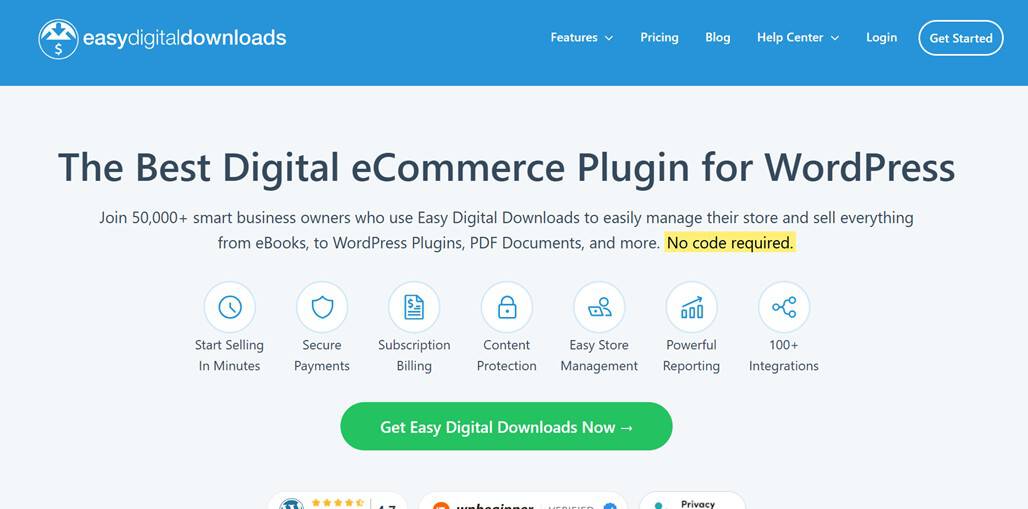
Like MemberPress, Easy Digital Downloads (EDD) is a plugin that makes it easy to sell digital products through your WordPress website. Whether you're providing paid or free downloads, EDD has features to protect and track your files. You can set limits on download frequency, create expiring download links, and monitor activity through detailed reports.
EDD offers a seamless shopping cart system for purchasing multiple digital products simultaneously. Additionally, it supports integrations with services like AffiliateWP for referral programs and ConvertKit for email marketing. With the ability to create a dedicated customer account page, EDD ensures an efficient and user-friendly shopping experience.
Key Features:
- File protection with download frequency limits and expiration.
- A shopping cart system allows you to purchase multiple files at once.
- Comprehensive monitoring of downloads, capturing details such as time, date, and IP address.
- Integration with marketing and affiliate tools.
- Customizable customer account pages for managing purchases.
4. MonsterInsight

Some users think the MonsterInsights plugin might only be popular for analytics, but you can see insights on the files visitors download the most. It tracks various file types, such as PDFs, images, and ZIP files, allowing you to analyze the most popular resources. The plugin also enables you to label and categorize downloads for better reporting.
With its intuitive dashboard, MonsterInsights integrates seamlessly into WordPress, providing easy access to analytics alongside your downloaded data. While the free version includes essential file tracking, upgrading to the Pro version unlocks advanced features, making it ideal for websites with significant traffic or complex analytics needs.
Key Features:
- File download tracking for various formats like PDFs and images.
- Labeling and categorization of files for detailed reporting.
- Integration with WordPress and other file management plugins.
- Real-time analytics are displayed within your WordPress dashboard.
- Advanced features are available with the Pro version.
5. LearnDash
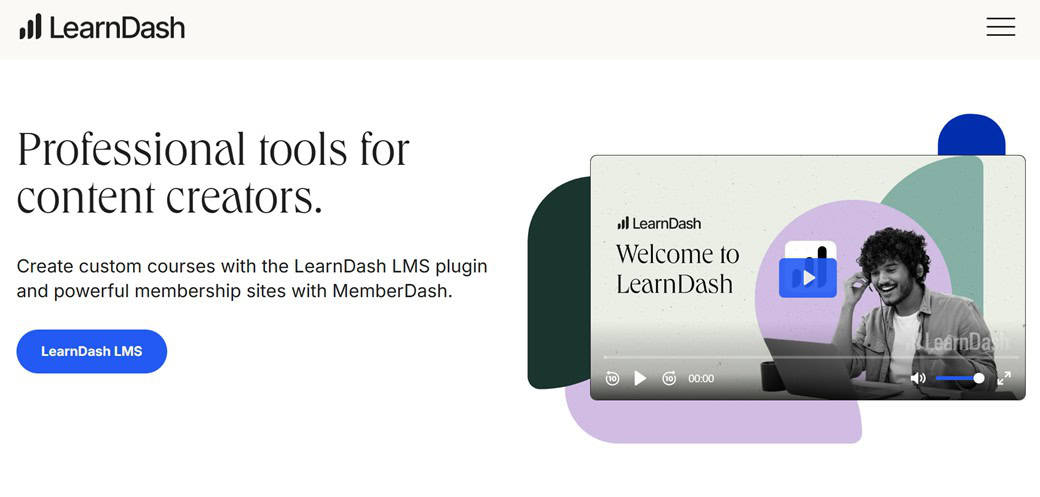
LearnDash is a leading LMS (Learning Management System) plugin for WordPress, primarily designed for creating and delivering online courses rather than serving as a traditional download manager. However, it includes features that make it useful for managing and protecting downloadable educational content, such as course materials, video lectures, and audio lessons. Creators can securely provide these resources to learners while monetizing them through one-time payments or subscription plans.
Although it isn’t a dedicated download manager plugin, LearnDash’s tools for assignments, quizzes, and forums allow course creators to share downloadable materials within a structured learning environment. Its compatibility with plugins like MemberPress and WooCommerce enhances its capabilities, enabling integration with membership sites or e-commerce platforms. This makes LearnDash a versatile choice for educators looking to distribute and protect their digital content effectively.
Key Features:
- Tools for creating and selling online courses.
- Support for multimedia files, including video and audio.
- Dynamic forums for user interaction.
- Integration with other tools like MemberPress and WooCommerce.
- Quizzes and assignments to enhance learning experiences.
6. File Manager
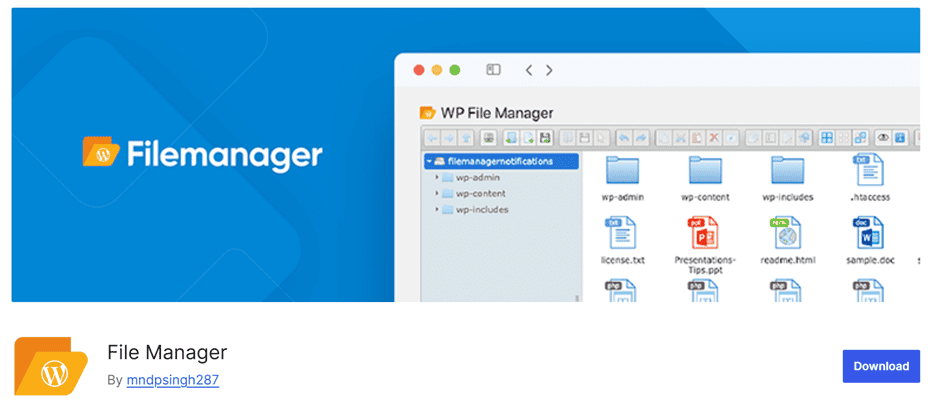
File Manager is a flexible WordPress plugin that brings FTP-like functionality directly into your WordPress dashboard. This plugin allows you to easily upload, edit, and manage files without relying on external FTP software. It integrates seamlessly with the WordPress media library, offering features like image thumbnails and a handy search function for effortless file navigation.
The Pro version takes it a step further, allowing you to create private folders for specific users or roles, set file upload and download restrictions, and receive email notifications for file downloads. If you're looking for a straightforward solution for file management without leaving your WordPress site, File Manager is a highly convenient option.
Key Features:
- FTP-like file manager within the WordPress dashboard.
- Integration with the WordPress media library.
- Search functionality for locating files.
- Private folders with role-based access control (Pro version).
- Email notifications for downloads (Pro version).
7. WordPress Download Manager
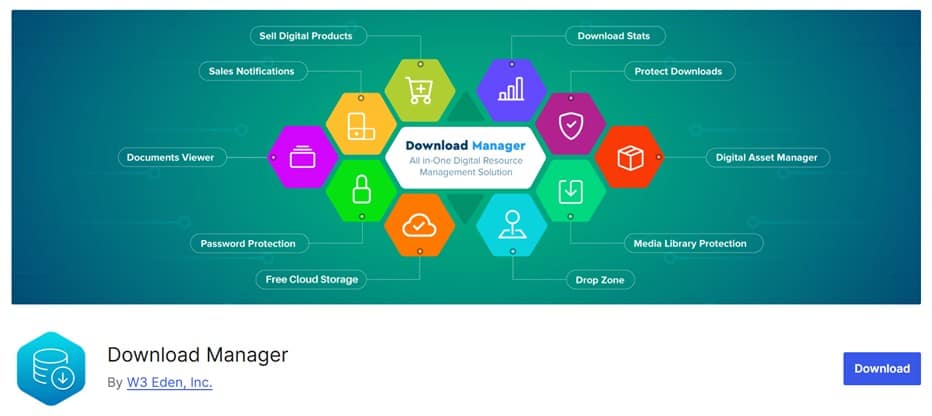
WordPress Download Manager is a straightforward plugin for managing free and paid downloads. It offers access control features, such as password protection and role-based restrictions. The plugin also includes Captcha Lock and IP Block functionalities to prevent spam and unauthorized downloads.
This plugin excels in simplicity while offering premium add-ons for advanced needs, such as user reviews, BuddyPress integration, and download limits. For those looking to monetize downloads, the free “Premium Package” addon enables quick setup for digital stores.
Key Features:
- Password protection and role-based access controls.
- Captcha Lock and IP Block for enhanced security.
- Download logs for tracking user activity.
- Add-ons for advanced functionalities like user reviews.
- “Premium Package” addon for selling digital downloads.
Conclusion
Have you decided on the best WordPress download manager plugin for your website? When choosing a plugin, tailor it to your website's feature needs. Whether you prioritize secure file sharing, seamless integration with e-commerce tools, or advanced analytics, the plugins highlighted in this guide offer a range of solutions, from the powerful organizing tools of WP File Download to WordPress Download Manager.
By choosing a plugin that aligns with your goals, you can enhance user experience, improve operational efficiency, and even unlock new revenue streams for your website. The right tool can transform how you manage downloads, making the process smoother and more effective for you and your audience.




