Notepad in Windows 11 just got a glow-up! It's no longer just a plain white space for typing. Now, you can jazz it up to match your style. From dark mode to font changes, here are 7 fun ways to customize your Windows 11 Notepad. Get ready to make your notes look cooler than ever!
1. Switch to Dark Mode
Love working at night or just want to be easy on the eyes? Dark Mode is your friend. It reduces glare and looks super sleek.
- Open Notepad
- Click the gear icon in the top-right corner (that's Settings!)
- Choose App theme and select Dark
Voilà! Night-time vibes instantly.
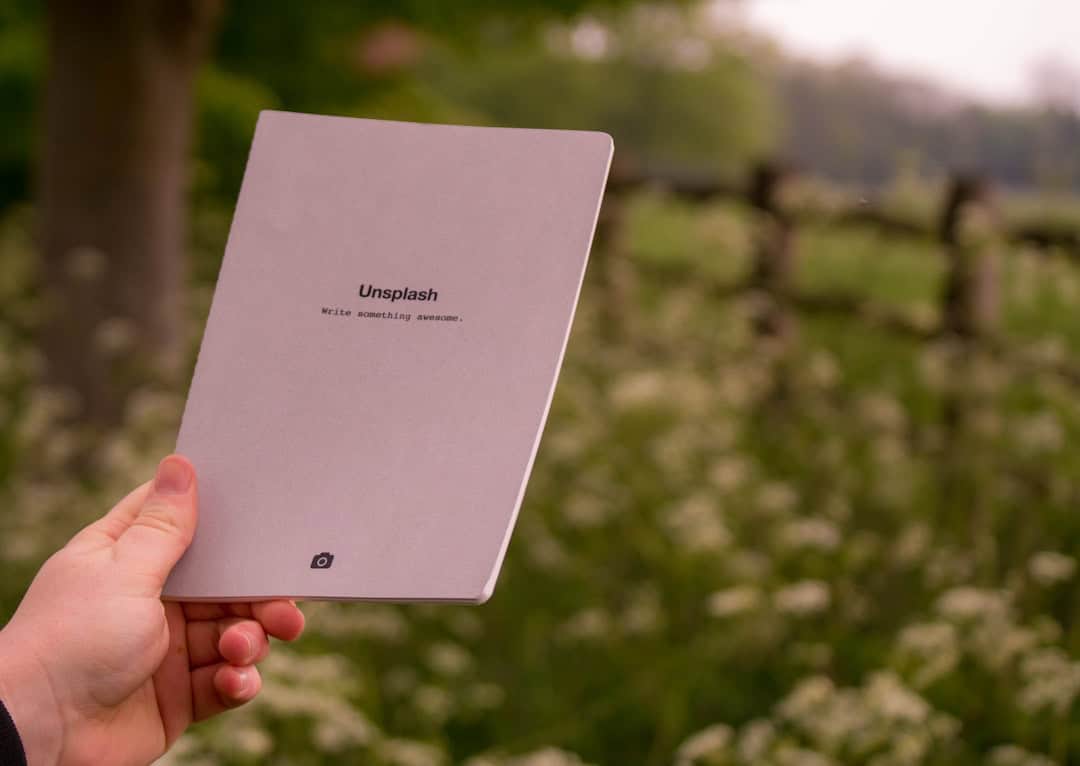
2. Play with Fonts
Fonts change the whole feel of your document. Whether you like classic or quirky, pick one that fits your mood.
- Go to Settings > Font
- Pick a font family, style, and size
You can even try something fancy like Courier New or go for a bold look with Consolas.
3. Enable Word Wrap (So Handy!)
Hate scrolling sideways? Yep, us too. Turn on Word Wrap, and long lines of text will automatically flow to the next line.
- Click on View in the menu bar
- Select Word Wrap
So much cleaner and easier to read!
4. Change Text Direction
Planning to write in Hebrew, Arabic, or any right-to-left language? Notepad's got you covered.
- Right-click in the document
- Select Right to Left Reading Order
This is super helpful for multilingual users or just for trying something new.
5. Auto-Save with Tabs
The new tabbed interface means no more cluttered windows. And guess what? Notepad now auto-saves your work too!
- Open multiple files in tabs instead of opening a bunch of documents
- Close and reopen Notepad – your tabs are still there!
That means less worry about losing unsaved notes.
6. Zoom In or Out
Feeling like the text is too tiny (or too big)? You can quickly zoom in or out.
- Hold Ctrl and scroll your mouse wheel
- Or go to View > Zoom to manually adjust
Perfect for presentations or just comfy reading.
7. Use Keyboard Shortcuts Like a Pro
Let’s be honest—clicking is great, but shortcuts are way more fun. They save time too!
- Ctrl + N – New note
- Ctrl + T – New tab
- Ctrl + Shift + S – Save as
- Ctrl + F – Find
Use them and become the Notepad ninja you were born to be!
Bonus Tip: Customize More with Plugins
Okay, this one’s for the real Notepad fans. If you're into coding or prefer extras, check out tools like Notepad++. Not officially part of Windows 11, but a fun upgrade!
There you go—seven super simple ways to give your Notepad a personal twist. Whether you're writing lyrics, code, or to-do lists, a touch of customization makes it all more enjoyable.
