The MP4 format has become a standard for storing video files – it is supported by almost all devices, from smartphones to media players. However, sometimes there is a need to extract only the audio track – be it a radio story, an interview, a podcast, or a music video. Here comes the task: how to choose one of the best MP4 to MP3 converters to get high-quality sound without unnecessary headaches?
In 2025, there are many solutions on the market – from simple desktop programs to functional packages with GPU acceleration support. We tested dozens of options and chose eight that really deserve your attention.
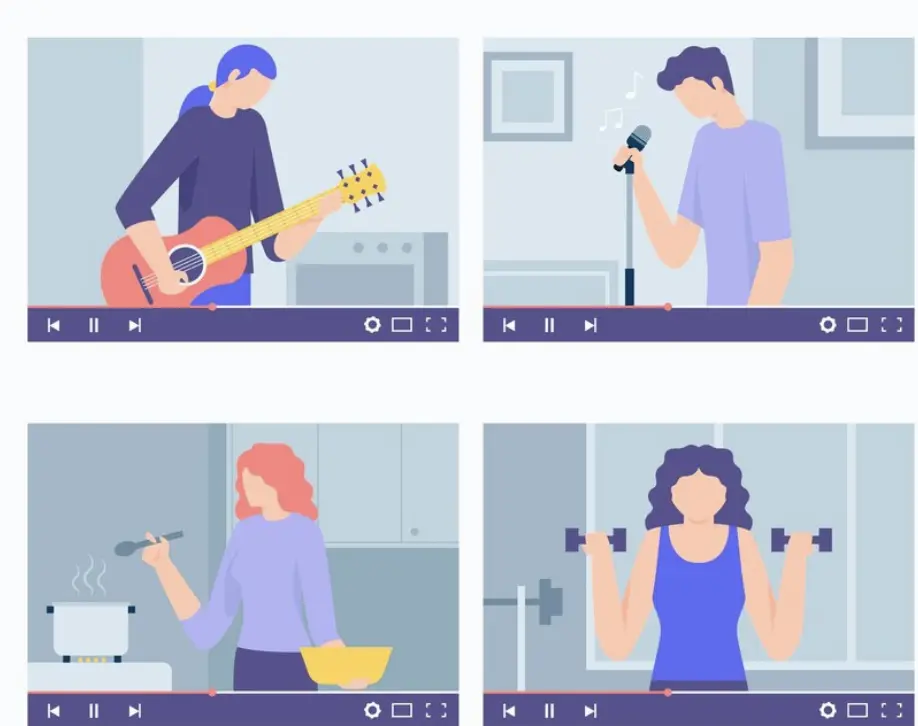
Movavi Video Converter: a combination of speed, quality, and simplicity
Movavi Video Converter has been among the top multimedia solutions for several years now. It is not just “another program” – but a full-fledged tool with an emphasis on convenience and modern technologies. The program allows you to extract MP3 tracks from MP4 in just a couple of clicks. Thanks to the support of NVIDIA NVENC, Intel Quick Sync and AMD hardware acceleration, the conversion is faster than in most analogs. For example, a 500 MB file can be converted to MP3 in 35 seconds – and at the same time maintain the highest quality.
There are also top-notch features such as built-in presets for audio and video, support of batch processing, and ability to adjust the bitrate and format of the output file.
HitPaw Video Converter: modern design and AI features
HitPaw is gaining popularity thanks to its intuitive interface and innovative approach. In addition to standard audio extraction, the program offers AI-based features – noise reduction, audio enhancement, automatic detection of silence and its trimming.
It is great for bloggers, podcasters and anyone who works with audio on a regular basis. The processing speed is high, and the output quality is stable. However, it is worth considering that the interface is aimed at an English-speaking audience.
EaseUS VideoKit: focus on versatility
EaseUS is well known in the backup world, but their VideoKit is also worth a look. This application allows you to easily convert MP4 to MP3 with custom bitrate, frequency and format (for example, CBR or VBR).
AnyMP4 Video Converter: editor and converter in one
This tool combines the capabilities of a video editor and converter. The program allows you to not only extract MP3, but also pre-trim the desired fragment, remove noise, add sound amplification.
One of the interesting features of AnyMP4 is support for 3D video and the ability to change audio codecs. In addition, the processing speed is quite high – up to 60x when using the GPU.
A disadvantage can be considered a rather busy interface, where novice users will need time to adapt.
FonePaw Video Converter: a quiet favorite among professionals
Not the most promoted brand, but in the professional environment, FonePaw is valued for its stability and accurate work with audio content. The program allows you to extract MP3 with a setting of up to 320 Kbps, as well as save metadata such as title, artist and album.
Support for a large number of formats (AVI, MKV, WMV, etc.) makes it universal, and the built-in player allows you to quickly listen to the result without importing it into third-party programs.
Faasoft Video Converter: simplicity that works
Faasoft is aimed at users who need a reliable, but not overloaded tool. The interface is minimalistic, without unnecessary things. Simple: add MP4 – select MP3 format – click “Convert”.
Despite the simple appearance, Faasoft supports the command line – a feature that is often sought by advanced users and system administrators.
Brorsoft Video Converter: a powerful engine under the hood
Brorsoft offers a slightly more complex interface, but under the hood it has a really powerful engine. It shows itself especially well on large video files – over 2 GB. The built-in rendering system allows you to maintain quality even when extracting an audio track from a 4K video.
Batch processing support, flexible format settings and high speed make Brorsoft a great choice for those who work with video regularly.
Total Video Converter by EffectMatrix: vintage with experience
The interface is a bit outdated, but the functionality remains at a high level. It is especially convenient that the program works even on old systems – Windows 7, Vista and even XP. If you need to simply and without frills convert MP4 to MP3, this is a great option.
***
In 2025, converting a video file to audio is easier than ever. All you need is to choose a tool that suits your needs. Whether you are creating a podcast, cutting up lectures, or just want to listen to your favorite video on the go, one of the eight converters on this list will definitely suit you.




