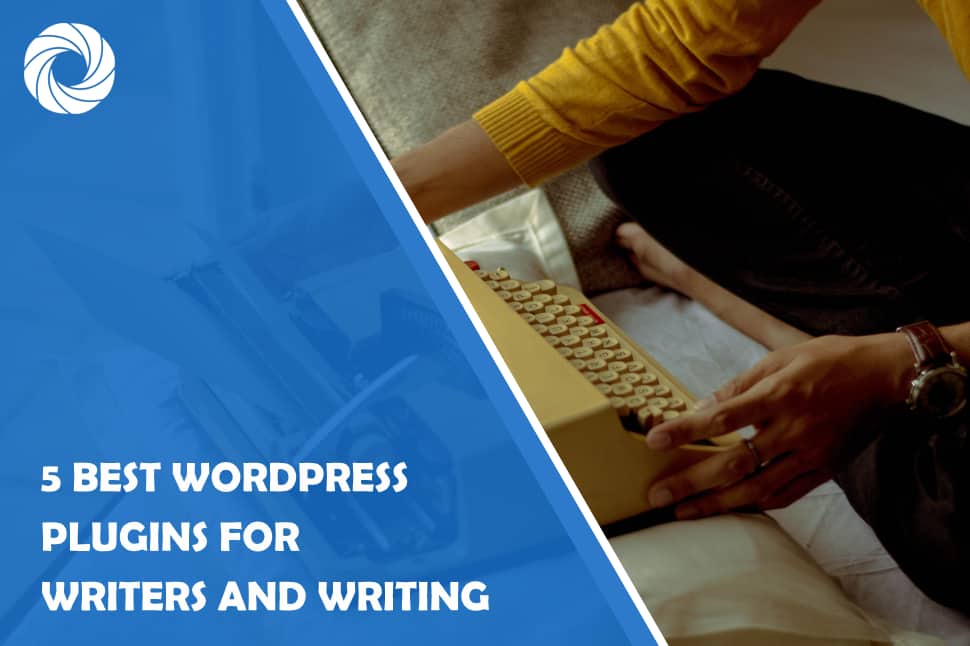If you are a writer or a blogger, you must be using CMS platforms. It is one of the most efficient and the simplest ways to start your website or blog and even to promote it. But if you want your website or blog to have a top-ranking, you need to know which plugins you can use to achieve it. A team of expert programmers from Custom Writings, a professional essay writing company, recommend the following themes:
- Plugins for SEO;
- Plugins to organize your posts;
- Plugins to improve the loading speed of your page, website, or whatever you are managing;
- Plugins that simplify the search of images;
- Plugins that allow automatic posting to social networks;
- Plugins to backup your content.
- Plugins for FAQ Schema.
Of course, there are more plugins that a writer can use, and you will explore them when you need them. But this set is the most important. It provides all the needed functionality to make your website survive and even get some traffic.
Now, it is time to say a couple of words about each plugin.
Plugins for SEO (Yoast SEO and Google Analytics)
However, Yoast SEO will not be able to do much if you do not attract useful traffic. Google Analytics plugin will help you with this. Moreover, it will also help you to add ads to your blog. It, in turn, attracts more traffic, we mean useful traffic, of course, and it also brings you money.
Use Editorial Calendar Plan to Organize Your Posts
However, if you work with a team, Editorial Calendar is a must-to-use plugin to perform all the work in an organized manner. You cannot just see who and what has done, but you can arrange all the posts submitted by other writers directly in a blog. Just drag and drop any of them whenever you need to see it.
W3 Total Cache Plugin for Loading Speed
Hence, you need a plugin that would manage this matter. WordPress has it, such a plugin. W3 Total Cache provides a lot of useful things, such as FAQ, customer support options, and it cleans all the cache files automatically. It is something that can make your life pretty careless, and your website very smoothly working.
For Image Search, Select Image Inject
Any post doesn’t make the needed impression if it doesn’t have images. But usually, it takes so much time to look for a proper picture! In WordPress, you can use a special plugin that will do it for you. Image Inject performs the search and adds the link if needed. All in all, it saves you a lot of time by automating the things that you would do manually.
Do You Still Post in Social Networks Manually?
We all know how important are social networks to promote your blog or your website. WordPress has a plugin called Social Network Auto-Poster. It not only simplifies posting your articles on social media but provides you with SEO friendly posts that can be added to your materials. A posting function and an SEO function in one plugin are at your service.
Backing Up Plugin
Of course, you would like to keep your blog or website protected from hackers. But we all know that doesn’t matter how much we try, things happen. That’s why a plugin that provides the data backup and data restoration is needed. WordPress has such a plugin. It allows you backing up your files anywhere: Dropbox, Google Drive, or anywhere else where you might prefer. And from there, you can recover your content whenever there is a need. It is a guarantee that your website or blog will survive in any case. You will just recover the last backed-up version.
FAQ Schema Plugin
In line with the latest Google algo developments, in particular BERT (and ongoing natural language processing focus from Google) every writer should start using more questions and answers based content. A great way to introduce this is via FAQ Schema – here's a plugin that's free and can help with that. Just add a few questions and answers and mark them up, there's a handy tutorial video there to get you started.
Overall
Of course, there are many more plugins, thousands of them. We suggest checking some of the best SEO WordPress plugins. Some of them are free; others are paid. And they all allow you to build a perfect environment for your website or blog. As you work on enhancing your site, considering plugins like WP Force SSL to enforce secure connections and WP Login Lockdown for increased login security can be highly beneficial. All you need to do so is some basic WordPress knowledge, a wish to learn new things and to develop your blog or website. And WordPress will take care of all the needed tools to simplify your tasks as much as possible.