Running an online store with WordPress is fun. But it's also hard work. You have to manage products, attract customers, and make sales. Luckily, AI can be your best helper. Especially Treat AI. It's smart, powerful, and easy to use.
This article will show you how Treat AI can boost your WordPress e-commerce success. Ready? Let’s dive in!
What is Treat AI?
Treat AI is like having a team of digital assistants. It uses artificial intelligence to improve your online store. From customer support to product recommendations, it helps in many ways.
Why WordPress Store Owners Love Treat AI
If you're running WooCommerce or any other e-commerce plugins on WordPress, Treat AI can make your life so much easier.
- It saves time – Automates tasks you do daily.
- It boosts sales – Offers personalized product suggestions to customers.
- It keeps customers happy – Instant help with chatbots and smart replies.
Think about it. What if you could greet every customer, suggest what they like, and answer questions 24/7? That’s what Treat AI does for your store.

Top Features That Make a Big Difference
Treat AI isn't just smart, it's magical! Here are a few tools that really help:
1. Smart Product Recommendations
Treat AI learns from what your customers are doing. Then it shows them the items they’re most likely to want. This means more clicks. And more sales!
2. AI-Powered Chatbots
No more losing customers to unanswered questions. Chatbots can talk to shoppers, help them find products, and answer FAQs instantly. Plus, they never take a coffee break.
3. Personalized Emails
Treat AI will help you send emails people actually want to open. It can write email content, choose the products to highlight, and even pick the best time to send.
4. Automated SEO Help
Get found on search engines faster. Treat AI helps with product tags, descriptions, and meta titles. It learns what works and constantly improves.
“I added Treat AI to my shop and saw a 30% jump in weekly sales. It just works.” – Sarah, Online Boutique Owner
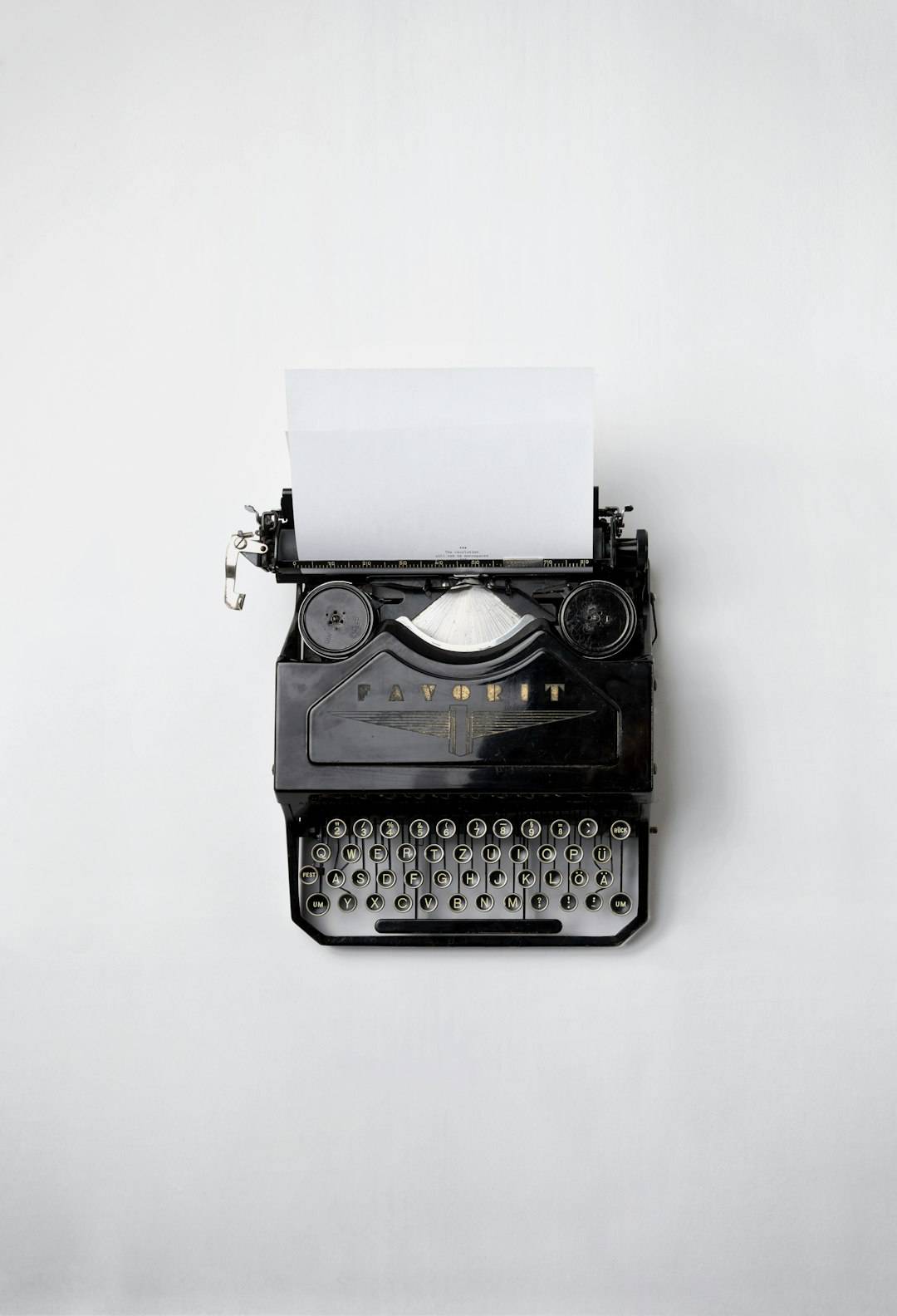
How to Get Started with Treat AI on WordPress
Getting Treat AI on your site is as easy as installing a plugin. Here's how:
- Go to your WordPress dashboard.
- Search for ‘Treat AI’ in the plugin library.
- Click install and activate.
- Follow the simple setup wizard.
You’ll be up and running in minutes. And you’ll start seeing smarter results almost right away!
Tips to Maximize Your Results
Here’s how you can squeeze every drop of goodness from Treat AI:
- Keep your product info updated. AI works best with fresh data!
- Use live chat customization. Make the chatbot speak your brand voice.
- Review the analytics. Find out what’s working and do more of it.
The best part? It keeps learning. So the more you use Treat AI, the better it gets.
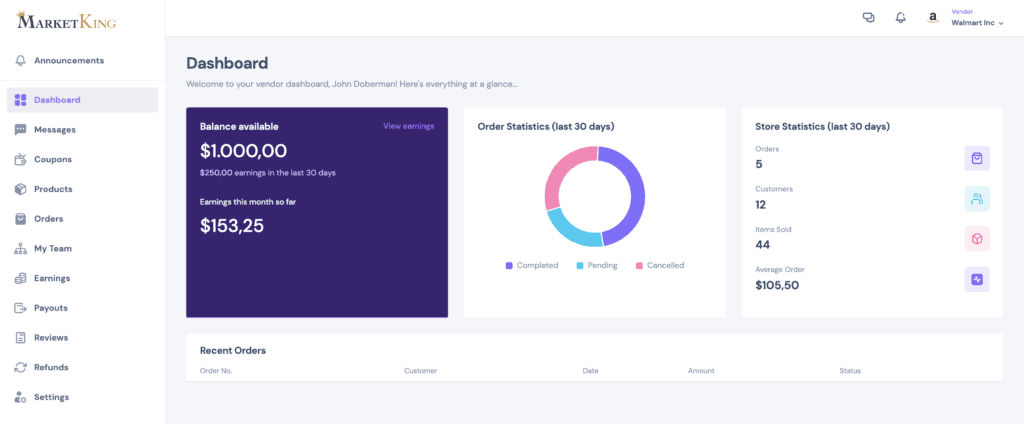
Final Thoughts
Don’t let your WordPress store fall behind the competition. With Treat AI, you’ll have better tools, faster responses, and smarter marketing – all in one plugin.
Whether you're just starting or already have a busy store, Treat AI can take your business to new heights.
So go on. Give your shop the treat it deserves!





