Social Media Buttons – we place them everywhere we can! After all, if someone clicks on them, we may get more followers, likes, comments, and shares. However, in many cases, even though we place these buttons in the locations we think are perfect, we see little to no increase in our follower count, for example.
Well, this is because social media buttons have to be clickable as well. In short, they have to be positioned in such a way that would make the ones viewing our content click on them.
Therefore, in today’s article, we’ll skip talking about the best Instagram hashtags to use to get more likes and followers and, instead, we’ll be talking about five secrets to make your social media buttons crazy clickable!
Button Positioning
When it comes to button positioning, you can virtually place them anywhere – top, bottom, sideways, in the form of floating bars, and in-line with the post. Naturally, you are the one to decide where to place them but keep the following in mind.
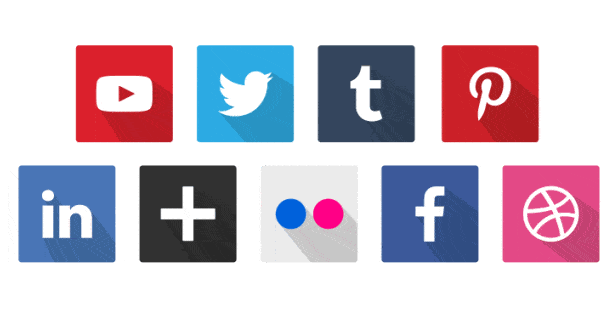 You should not place them too close to your navigation bar, as you don’t want any users to end up on your social media when they were actually trying to navigate someplace else within your website.
You should not place them too close to your navigation bar, as you don’t want any users to end up on your social media when they were actually trying to navigate someplace else within your website.
Instead, they should be placed close to the content. In short, if a user wants to share your piece of content, they should not have to look around for too much in order to find your social media buttons.
Finally, social media buttons have to be visible. This is why the bottom of the page is usually not the place for them.
Button Size
Clearly, most websites opt for larger social media buttons, as they draw more attention to themselves. However, you should settle for medium-sized ones, as you don’t want to literally shove them in your users’ face.
They shouldn’t be too small and risk them being missed while people navigate on the page but, at the same time, users shouldn’t be forced, via their size, to click them.
Custom vs. Classic Social Media Buttons
 Now, when it comes to custom social media buttons, you have to make sure that the design you come up with is something new, intriguing, as well as interactive. After all, customized buttons are made for this exact purpose, to make themselves stand out and make users click them.
Now, when it comes to custom social media buttons, you have to make sure that the design you come up with is something new, intriguing, as well as interactive. After all, customized buttons are made for this exact purpose, to make themselves stand out and make users click them.
You can also create custom designs by staying true to the originals as well. However, keep in mind that they don’t have to be too overwhelming, or users might actually fear to click them and, ultimately, leave your website.
Number of Buttons
Naturally, this goes without say: you should now place the same button more than once on your page. We have seen many websites with a plethora of social media buttons, placed everywhere around the content.
First of all, you will confuse the user. Then, even though more is said to be better, you may risk users leaving your website when they see that you are so desperate for a share or like on social media.
Just place one button for each social media, giving them the option to choose whether they should share the content or not.
Which Buttons Should You Keep?
According to a study, Facebook and Twitter enjoy most of the social shares done online. On the other side, we have LinkedIn and Pinterest, with 0.4% and 0.5%, respectively, social media shares.
In short, you should stick to the most popular social media channels – Facebook, Twitter, and Instagram. Providing your users with too many useless options, so to speak, may make them not share your content at all.
The Bottom Line
This is how you get crazy clickable social media buttons! Even though the aspects we talked about are more or less general, understanding them is the key to having engaging social media buttons on your website.
Also, if you have a hard time staying active on Instagram and cannot keep up with the people that follow you or share and like your content (via your crazy clickable social media buttons), then you might want to rely on an Instagram bot, as it makes things a lot easier for you.




