A Gmail extension is a Google Chrome extension that changes the look and feel of your Gmail dashboard. It impacts the functioning and layout of Gmail. Many of the available extensions can be found on the Chrome Web Store. You can add them very easily by finding the extension you want and just installing it. On the other hand, if you want to remove an extension, you do that by going to the extensions dashboard and clicking Remove.
Gmail add-ons are similar to extensions; the main difference is that add-ons are installed in your Google Workspace, while extensions are installed in your browser. If you want to install a Gmail add-on, you will go to Google Workspace Marketplace. There you can find many add-ons. The installing process takes little time. You click the Install button, and after verifying your Google account, you click the Allow button. You can remove the add-on using the Manage Apps section of Google Workspace Marketplace.
With that said, here are our picks for the best add-ons and extensions to enhance your email productivity!
1. RightInbox
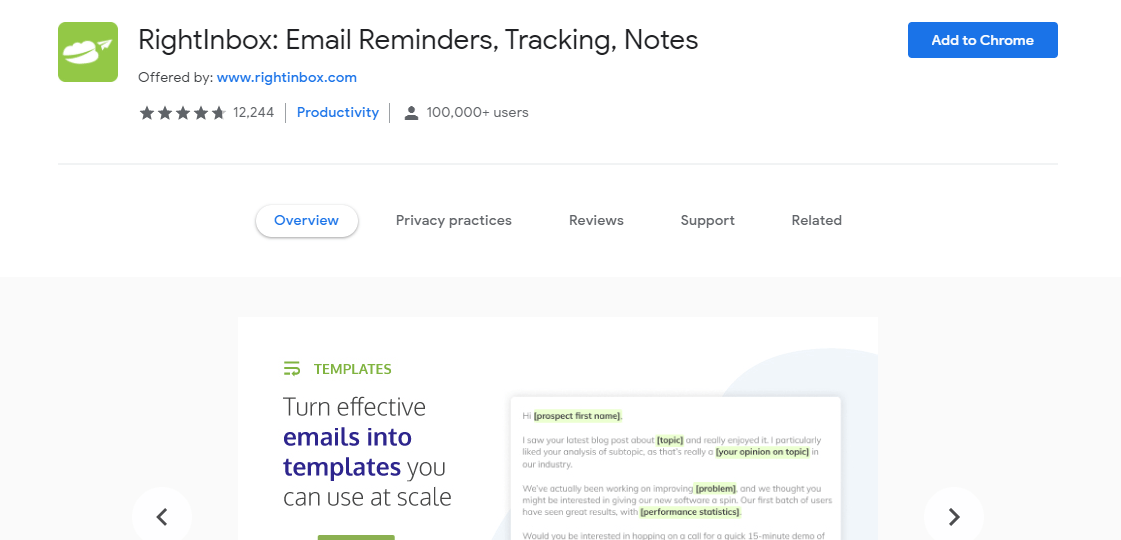
With this extension, you can plan out all your emails and customize them to your liking. It is a valuable tool if you work as a salesperson or do a lot of work via emails.
2. Zoom for Gmail
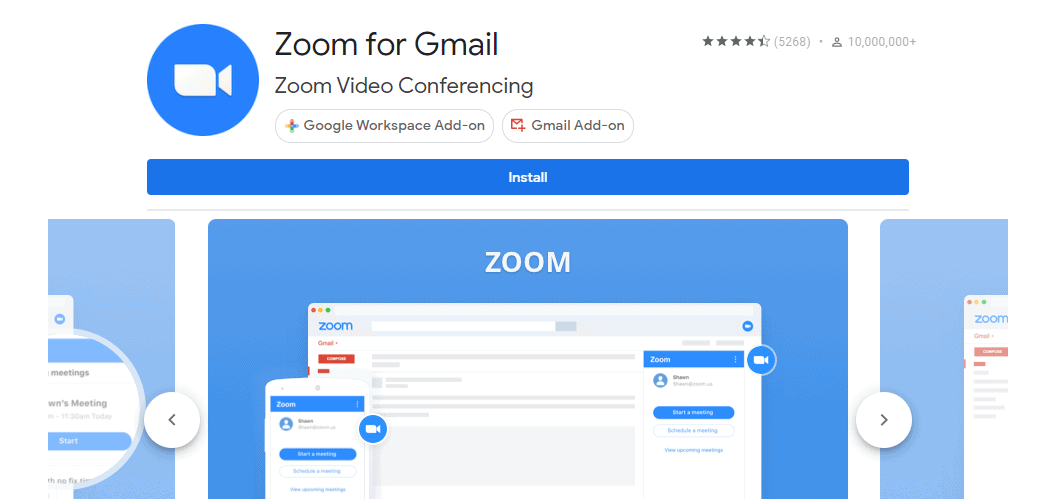
Zoom meetings can be started directly from the Gmail interface. You can also use your inbox to review the schedule for upcoming calls, meetings, webinars, and conferences.
3. Mailtrack
It is a great tracking tool; it integrates with Gmail and can be installed on your laptop or smartphone.
4. Evernote for Gmail
With this app, you can keep your inbox from overfilling and can easily access important information.
To-do lists can also be modified directly from your dashboard. That way, the app helps you with planning out your day and scheduling all your activities.
5. FlowCrypt
6. Grammarly for Chrome
Grammarly checks your grammar and spelling and notifies you if there are any mistakes to correct. There is a free version that you can use, which does the job well. But if you want more options, you can pay for upgrades to the app.
7. Multi Forward for Gmail
8. Gmelius for Gmail
9. Slack for Gmail
With Slack, anytime anyone has a question to ask, an update to share, or a document to upload, they can do so with ease. And because of all these features that make working in groups easy, Slack has become very popular over the last few years.
In order to suit everyone, a version for Gmail has been developed, which connects these two platforms.
10. Boomerang for Gmail
11. Gmail Tabs by cloudHQ
12. Gmail Snippets by cloudHQ
Conclusion
Gmail add-ons and extensions are very useful for those who work with email every day; for those for whom all or most of their work takes place via email, and it is the main source of communication with colleagues.
A large number of add-ons and extensions have been developed to help you be more productive and get the job done in as little time as possible. Even a few simple add-ons and extensions can make working with email easier.
