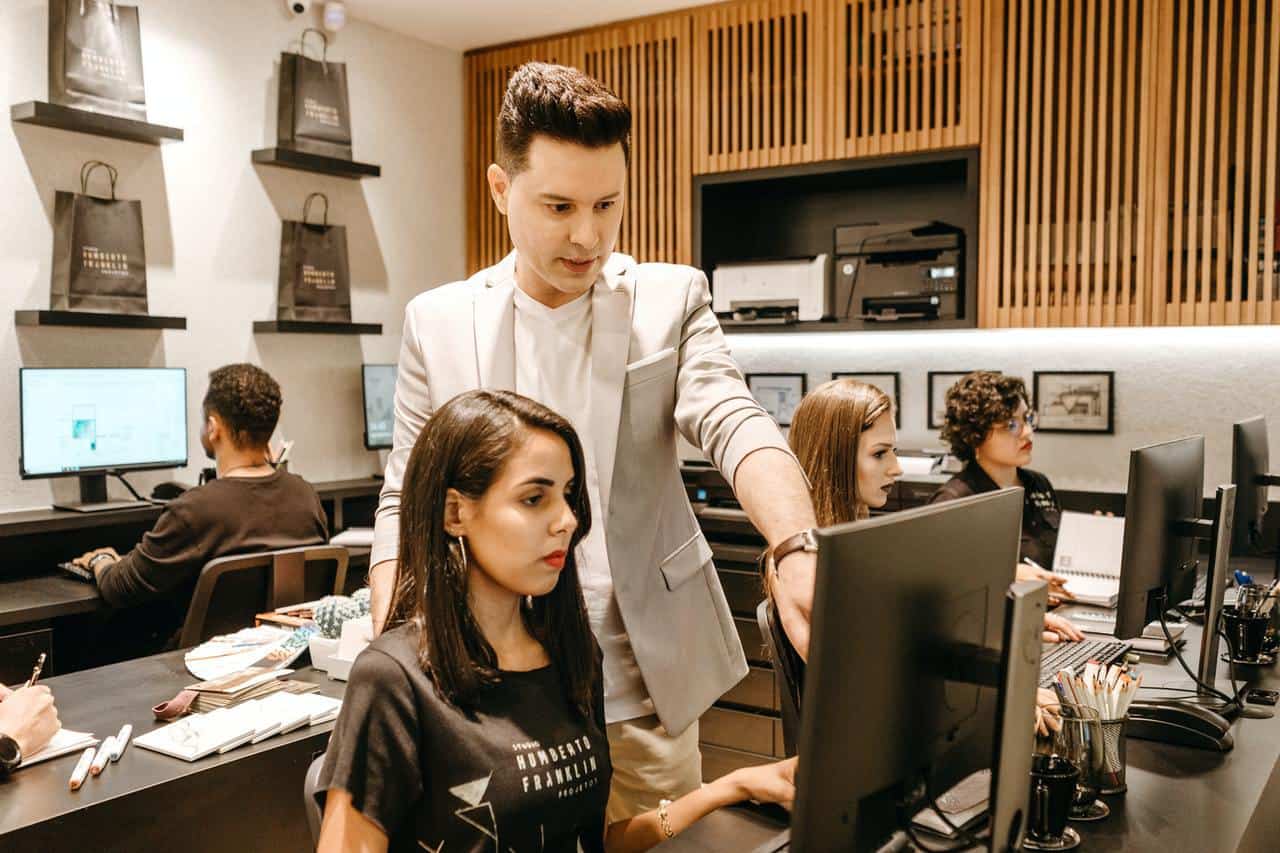In the digital age, managing your online presence and data is crucial. Character AI, a platform that allows users to interact with AI-generated characters, has gained popularity for its innovative approach to AI conversations. However, there may come a time when you decide to delete your account and data from Character AI. This guide will walk you through the process, ensuring your digital footprint is handled with care.
What Is Character AI?
Character AI is a cutting-edge platform that stands at the forefront of artificial intelligence technology, specifically designed to simulate engaging and dynamic conversations with users. This platform is not a NSFW AI chatbot; it's an immersive experience that allows users to interact with a wide array of AI-generated characters, ranging from fictional personas inspired by literature and cinema to representations of historical figures and celebrities. The core of Character AI lies in its sophisticated algorithms and deep learning models, which enable these AI entities to understand context, learn from interactions, and respond in a human-like manner.
Is Character AI Safe to Chat with?
When it comes to online interactions, especially with AI, safety is a paramount concern. Character AI is built with several layers of security and ethical guidelines to ensure a safe environment for its users. The platform employs SSL (Secure Sockets Layer) encryption, which secures the connection between the user's device and Character AI's servers, protecting data from potential cyber threats.
Moreover, Character AI is committed to maintaining a respectful and safe conversational space. The platform has implemented content moderation policies to prevent and address inappropriate or harmful content, especially NSFW AI contents. AI characters are designed to avoid engaging in conversations that violate these policies, and users have the option to report content that they find objectionable.
However, as with any platform that involves data exchange, users should remain vigilant. It's advisable to avoid sharing sensitive personal information during chats and to be mindful of the potential for data breaches, as no system can be entirely infallible.
Does Character AI Save Your Data?
Character AI's data storage practices are governed by its privacy policy, which outlines how data is collected, used, and protected. The platform asserts that it takes measures to safeguard user data, including encryption and secure storage protocols. Additionally, Character AI states that it does not share personal data with third parties without user consent, except in circumstances required by law or to prevent fraud and abuse.
Despite these assurances, users should be aware of the inherent risks associated with online data sharing. It's crucial to review the platform's privacy policy, understand your rights, and take proactive steps to protect your privacy, such as limiting the personal information shared during chats.
How to Delete Character AI Account
Deciding to delete your Character AI account is a significant step that permanently removes your profile, characters, and all associated data from the platform. Here's a detailed guide to ensure you navigate this process smoothly:
- Preparation:
- Before initiating the deletion process, consider exporting or saving any valuable data or interactions you wish to keep. Character AI may not offer a direct export feature, so you might need to manually copy important content.
- Web Users:
- Navigate to the Character AI website and log into your account.
- Access your profile settings by clicking on your profile icon, usually located in the top right corner of the screen.
- Within the settings menu, find the section labeled ‘Account' or ‘Preferences'.
- Look for an option named ‘Remove Account', ‘Delete Account', or similar. This option may be nested under a sub-menu related to account management or security.
- Mobile App Users:
- Open the Character AI app on your mobile device and sign in.
- Tap on your profile icon to access account settings. The icon is typically found in a corner of the app interface.
- Scroll through the settings until you find the ‘Remove Account' or ‘Delete Account' option. It might be under a ‘Privacy' or ‘Account Management' section.
- Confirmation:
- Upon selecting the option to delete your account, you'll likely encounter a confirmation prompt. This step is crucial as it prevents accidental deletions.
- Read the information carefully. It will inform you about the irreversible nature of this action and may list the data types that will be permanently removed.
- Final Step:
- Confirm your decision to delete the account. You may need to enter your password again or complete a CAPTCHA verification as a security measure.
- Post-Deletion:
- After confirming, your account will be queued for deletion. The actual removal of data may take some time, depending on the platform's policies.
To delete your Character AI account and data, first log in and navigate to the account settings. Look for the option to delete your account and follow the prompts to confirm the deletion. While managing your digital presence, consider promoting your brand with tangible items like Custom Keychains for effective offline marketing.
 How to Delete Character AI Chats Record
How to Delete Character AI Chats Record
Over time, your conversations with AI characters can accumulate, and you might wish to delete some for privacy reasons or simply to declutter. Here's how to manage your chat records:
- Individual Chats:
- Log into your Character AI account and navigate to the ‘Chats' section, where all your conversations are listed.
- Find the chat you wish to delete. There may be an options menu (often represented by three dots or a gear icon) associated with each chat entry.
- Select ‘Remove Messages' or a similarly named option from the menu. You might have the choice to delete specific messages within a chat or the entire conversation.
- Bulk Deletion:
- If you're looking to delete multiple chats at once, the process may vary based on the platform's interface and capabilities.
- Look for any ‘Edit' or ‘Manage Chats' mode, which might allow you to select multiple chat threads for deletion.
- Confirmation:
- Confirm your intention to delete the selected chats. Be aware that this action is typically irreversible.
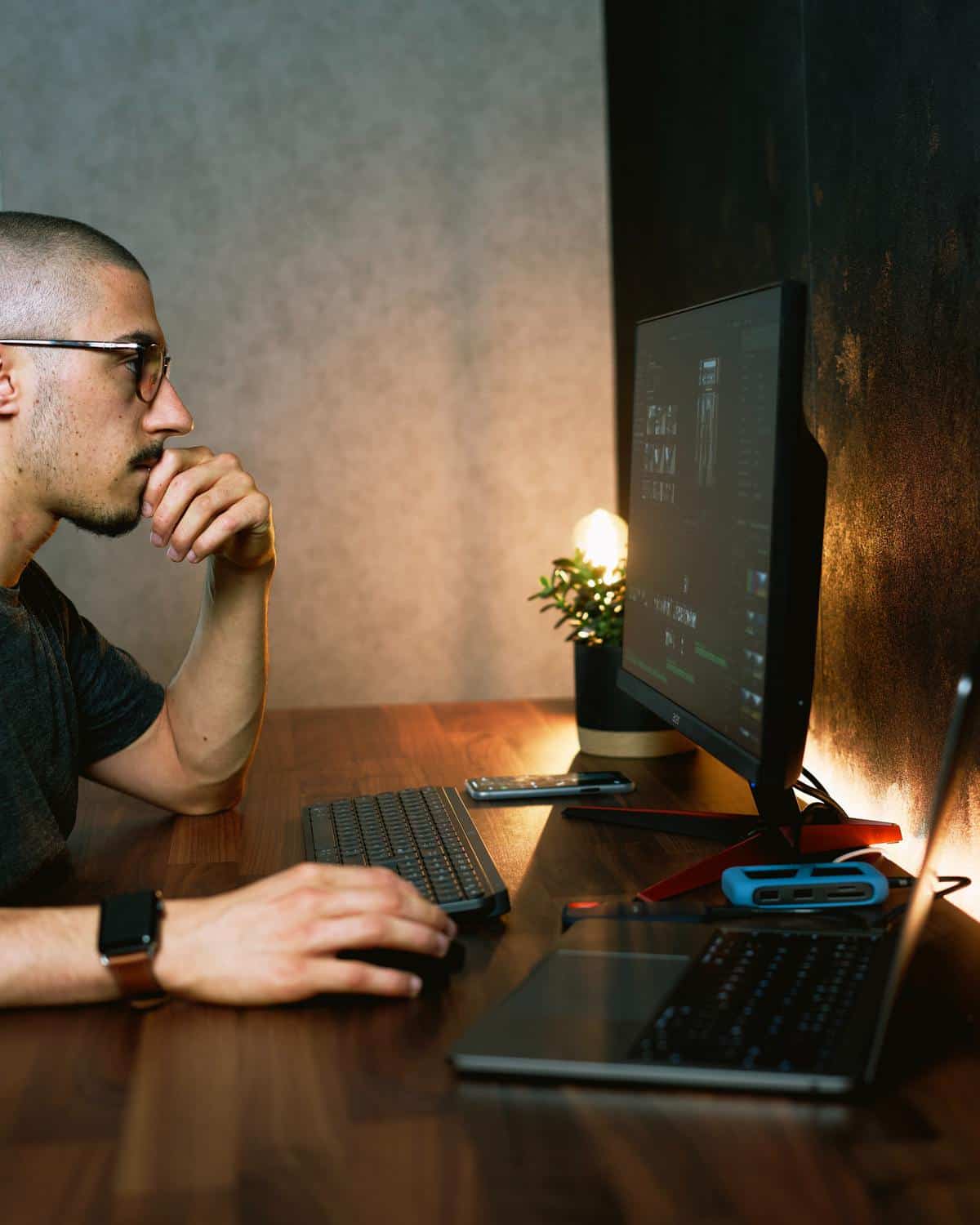 How to Delete Character You Created in Character AI
How to Delete Character You Created in Character AI
Creating characters is a core feature of Character AI, but there might come a time when you want to remove a character you've created. The platform may not offer a straightforward ‘delete' button for characters, and you cannot make nsfw character ai, but you can effectively make a character inaccessible:
- Character Settings:
- Access the character's settings by selecting the character from your list and looking for an ‘Edit' or ‘Settings' option.
- Remove Personalization:
- Delete or overwrite any personalized content, such as the character's name, description, and backstory. You might replace these with generic placeholders like ‘—‘ or ‘Deleted'.
- Delete Conversations:
- Follow the steps outlined in the “How to Delete Character AI Chats Record” section to remove any conversations associated with this character.
- Adjust Visibility:
- Change the character's visibility to ‘Private' or a similar setting, ensuring it's no longer accessible to others or even to you during regular use.
- Finalize Changes:
- Save your changes. The character will remain in your account but in a ‘hidden' state, effectively removed from your active roster.
FAQ
- Q: Can I recover my account after deletion?
- A: No, once an account is deleted, it cannot be recovered.
- Q: Will deleting my account remove all my data from Character AI?
- A: Deleting your account should remove your personal data, but it's wise to consult the platform's privacy policy for specifics.
- Q: Can I delete a character without deleting my account?
- A: Yes, you can make a character inaccessible by deleting its messages and changing its details, as mentioned above.
- Q: Is it possible to delete only certain chats instead of the whole account?
- A: Yes, Character AI allows you to delete specific chats without affecting your entire account.