After spending a lot of time designing and creating our WordPress site and finally putting it into operation, we hope that bad things will not happen and everything will go as it should. However, many things can go wrong. One of the most common errors that occur to visitors to our site is “404 page.”
There are many ways to solve the “404-page” problem, and one of the best ways is to install the WP 301 Redirects plugin. It is a plugin that will always show visitors the content they want to see, and they will never see the “404 page” again. The plugin has excellent algorithms that detect a non-existent page and automatically redirect visitors to the correct content.
WP 301 Redirects PRO
It is important to note that the WP 301 Redirects PRO plugin is compatible with WordPress themes and plugins. It will not cause problems. Since this plugin is excellently optimized, task execution speed is high, and its use does not affect the resources of our hosting server.
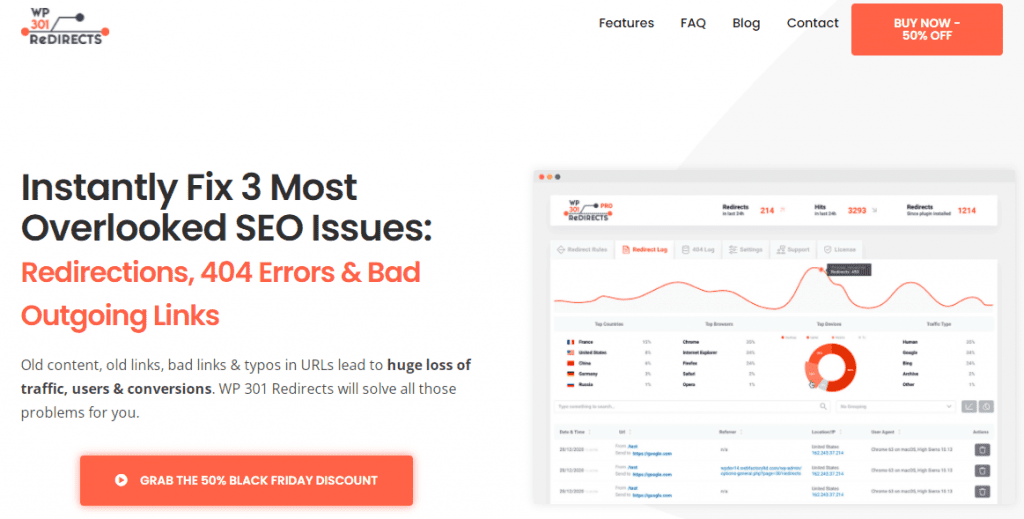
Broken links are another standard error on WordPress sites. The WP 301 Redirects plugin also addresses this issue. There is a new option in the most recent version of the plugin: link scanner.
Link Scanner
Link scanner is a new option within the plugin. It allows you to scan and analyze a complete site for broken links in just a few minutes. Since this is a new option, it is mandatory to install the latest version of the plugin. After clicking the scan button, you must wait for the plugin to complete its tasks.
Scanning occurs in the background, so you can do other things without interfering with the scanning process. You can find the Link Scanner option by going to Settings -> 301 Redirects -> Link Scanner tab.
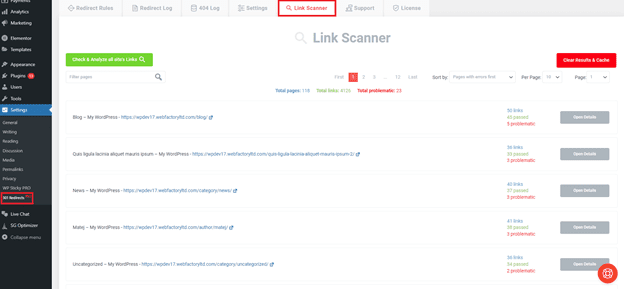
Using Link Scanner
It can take a few minutes to scan all the links on your site. The total scan time depends on your site's size and the total number of links and pages. If you have a lot of them, then the scan will take a bit longer.
As previously stated, the link scanner is relatively new. In addition, to use a link scanner, you must have at least one credit available, and the number of credits available is determined by the number of credits purchased. The credits you use to scan can be one-time and recurring.
There is a difference between these credits, and we will explain what one-time means and what recurring credit is. You can reset recure credits every 1st of the month, and you can then use the link scanner as many times as you have credits. If you purchased one-time credits, they are not reset every month, but you can only use one credit at a time.
Depending on which membership package you have, you need to know that you also have credits available to scan your pages. Credits come with membership packages, but their number varies depending on which membership package you purchased.
Scan Results
A window with the scan results will appear once you click on the scan button and complete the scan process. The results interface is self-explanatory. It is simple and will be easy to understand for absolute beginners.
Specific Stats
In this window, you will see how many pages in total the plugin scanned. The total number of links on your site will be displayed, and what we are most interested in is the number of problematic links.
Problematic links are highlighted in red to make them easy to spot. These search results, however, you can sort according to your preferences. The complete results interface shows specific stats for each link found:
- Anchor text / URL – displays the URL of the link that you scanned. Clicking on this URL will open a page that you can edit as you want
- Page title – the title you typed when you created the page within the WordPress admin dashboard
- Target rel attributes – these are the attributes used to describe the relationship between the target page to the page that is linking it
- Redirect status – shows if you redirected a non-existent link to another and, if so, reveals a new link URL
- Google Web risk – this option shows whether the URL is in Google's unsafe web resources list
- Domain Alexa rank – shows which is the order of your site in Alexa rank
- Adult content – checks if there is adult content on a particular link
- Domain inbound links – incoming link from a page on another website back to your site
- Domain language – usually related to the geographical area and the language that belongs to it
- Malware status – shows whether the URL contains a virus or other malware
How a Link Scanner Can Save You
All of these options are useful in many ways. For example, if you have adult content on your site without knowing it, you may be denied some types of advertising, such as Google Adsense. Google Adsense does not permit advertisement on sites with adult content.
If your site is infected, you may end up on a blacklist of search engines. It means that your site will not display on search results, directly affecting traffic and your income.
These are just a few examples of how a link scanner can help you save time and improve the quality of your business. Suppose
you are having difficulty navigating this interface and have too many displayed results. In that case, you can use the search tool in the upper left corner to find precisely those results that interest you. Searching for a specific page, link, or any other term that will yield the desired result is possible.
In the results window, each row represents one scanned link or one scanned page. On the left is the name of the page and the link that leads to that page. Moreover, on the right is the number of links that have it scanned. The table showing the results shows specific stats, which are:
- Total pages scanned,
- Total links found,
- Lastly, total problematic links
In this case, we are interested in the links that did not pass the test and their number. We'll explain how to analyze each link in detail to fix the error most easily.
Next to each link is a button with details. If you click on the “Open Details” button, a detailed view of the page will open. All links that aren't working properly will be positioned at the top of the page and have a red icon on the left.
Isolating Links
Of course, you can isolate each of these links. Click on the icon right after the URL, and a URL will open with detailed information on where the link's location is. This option allows us to replace any wrong links or page content in just a few minutes. This way, you will be able to continuously optimize the site and provide visitors with a positive experience.
Additional Information and Pricing
As previously stated, the link scanner is included in the WP 301 redirects PRO plugin. If you want to get this plugin, you can choose from three membership packages that will suit the needs of each user. If you use this plugin on a personal site, then the Personal membership package is best for you.
It costs only $39 per year, and there is a possibility of a monthly payment. The monthly price is $5.99. The price includes five site scans/month with the link scanner tool. If you want to install this plugin on up to 5 sites, the cost is $79 per year, and you have 30 site scans/month included.
Also, we have to note that this is a Team membership package. The most expensive package is Agency, and if you buy it, you can install the plugin on up to 100 sites, and 100 site scans monthly is included. The price of the Agency package is $149 / year.
Conclusion
WP 301 Redirects PRO is a great plugin that allows you to keep your site healthy and accessible. The excellent link scanning option provides detailed insight into links, their health, status, content, and redirects. We encourage you to be sure to purchase this plugin to give your visitors the best experience when browsing your site.
