Visa gift cards are a convenient way to pay for purchases without needing a credit or debit card, and many people enjoy using them for online shopping. Amazon, one of the largest e-commerce platforms in the world, accepts Visa gift cards as a valid payment method. But if you’ve never used a Visa gift card on Amazon before, you might be unsure of the process. This guide will walk you through how to use a Visa gift card on Amazon, from adding it to your account to using it for partial payments.
What is a Visa Gift Card and How Does it Work on Amazon?
 A Visa gift card is a prepaid card that works similarly to a debit card, but with a fixed value. It can be used anywhere that accepts Visa, including online stores like Amazon. The card comes with a certain amount of money already loaded onto it, and once the balance is used up, the card is no longer valid.
A Visa gift card is a prepaid card that works similarly to a debit card, but with a fixed value. It can be used anywhere that accepts Visa, including online stores like Amazon. The card comes with a certain amount of money already loaded onto it, and once the balance is used up, the card is no longer valid.
Using a Visa gift card on Amazon is straightforward, but there are a few steps involved to ensure it works correctly. The card is essentially treated like a credit card when added to your Amazon account. You can use the card to pay for your purchases in full or, in some cases, for a partial payment, combined with other payment methods.
How to Add a Visa Gift Card to Your Amazon Account
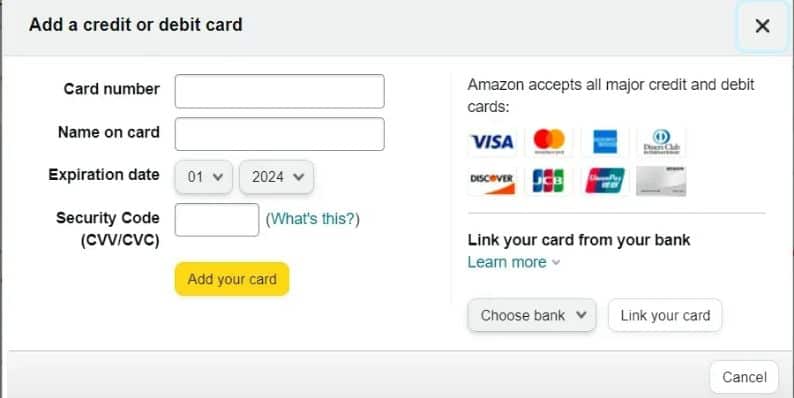 If you want to use a Visa gift card for your Amazon purchases, you need to add it to your Amazon account. Here's how to do it:
If you want to use a Visa gift card for your Amazon purchases, you need to add it to your Amazon account. Here's how to do it:
- Open your browser and go to the Amazon website. Enter your credentials and sign in.
- Hover over the “Accounts & Lists” dropdown menu in the top-right corner of the screen. Select “Your Account” from the list.
- Under the “Ordering and shopping preferences” section, click on “Payment options”.
- Scroll to the “Add a payment method” section. Select “Add a credit or debit card”.
- Input the Visa gift card number, expiration date, and security code (CVV). Make sure your billing address is correctly entered, as this may be needed for verification.
- After entering all the necessary information, click “Add your card” to save the Visa gift card to your account.
Once added, the card will be available as a payment method during checkout.
Can You Use a Visa Gift Card for Partial Payments on Amazon?
Yes, you can use your Visa gift card for partial payments on Amazon. If the total cost of your purchase exceeds the balance on your gift card, Amazon allows you to split the payment. Here’s how it works:
- Enter your Visa gift card at checkout: When you’re ready to check out, select the Visa gift card as your payment method.
- Pay with other methods: If your Visa gift card doesn’t cover the full amount, you can choose to pay the remaining balance with another payment method, such as a credit card, debit card, or Amazon gift card.
- Complete the purchase: Amazon will automatically apply the balance on your Visa gift card, and then you can apply the secondary payment method to cover the rest. This ensures you can use your Visa gift card even if it doesn’t have enough funds for the full purchase.
Do You Need an Amazon Account to Use a Visa Gift Card?
Yes, you do need an Amazon account to use a Visa gift card on the platform. The Visa gift card must be linked to your Amazon account in order to process payments. If you don’t already have an Amazon account, it’s easy to create one by signing up on the Amazon website.
Once you’ve created your account and added the Visa gift card, you’ll be able to use it as a payment method during checkout. You won’t be able to make purchases without an account because Amazon needs a way to track your orders and process payments.
What to Do If Your Visa Gift Card Isn’t Accepted on Amazon
There may be a few reasons why your Visa gift card isn’t being accepted on Amazon. If you run into any issues, here are some troubleshooting steps to follow:
- Check the balance: Ensure there are enough funds on the Visa gift card to cover the total cost of the purchase. You can check the balance by visiting the card issuer’s website or calling the customer service number on the back of the card.
- Verify the billing address: Make sure the billing address you enter matches the one associated with the Visa gift card. Sometimes, the card won’t work if the billing information is incorrect or doesn’t match the card’s registration details.
- Ensure the card is activated: Some Visa gift cards require activation before they can be used. If you haven’t activated the card, check the instructions on the packaging or visit the card issuer’s website to activate it.
- Try a different payment method: If the Visa gift card isn’t working, you may want to try adding another payment method to your Amazon account, such as a credit or debit card.
- Contact customer service: If none of the above works, contact Amazon’s customer service for assistance. They can help identify if there’s a technical issue or if there’s something wrong with your Visa gift card.
Amazon Gift Card vs. Visa Gift Card: Key Differences
While both Visa gift cards and Amazon gift cards can be used to pay for purchases on Amazon, there are some key differences:
- Amazon Gift Card: An Amazon gift card is specifically designed to be used on Amazon’s website. You can use the full balance for any eligible product on the platform, and the card can be reloaded with additional funds.
- Visa Gift Card: A Visa gift card, on the other hand, is a general-purpose prepaid card that can be used on any site that accepts Visa payments, including Amazon. The card can be used in full or for partial payments, depending on the remaining balance.
- Use Limitations: Amazon gift cards are limited to Amazon purchases only, while Visa gift cards can be used across a wide range of online and physical retailers, making them more versatile.
Conclusion
Using a Visa gift card on Amazon is a simple and convenient way to make purchases without needing a traditional credit card. Whether you're using it for full payments or combining it with other payment methods, the process is straightforward. Just make sure your card is activated, linked correctly to your Amazon account, and that the billing information matches.
If you follow the steps outlined, you'll be able to enjoy your shopping experience without hassle. Have any other tips or experiences with using Visa gift cards on Amazon? Feel free to share in the comments below!




