Edward Snowden is the person thanks to whom we all started to think much more about our data's security on the Internet. Whether the government is spying on us at every turn and how much of our private data is available to others are questions stuck in our heads.
Internet privacy and security have been interesting topics of debate since the beginning of the Internet. You probably think that with the technological advancements we have today, we should also have a reliable security system and privacy software. However, it is not that simple.
You must know that privacy and the Internet do not go together like butter and jam. Thus, people have so many worries today; mass surveillance, data breaches, malicious attacks, and plenty of threats to privacy.
The truth is that we all are using devices connected to the Internet that have made our lives easier. But only some of us think about the risks to privacy and security. Even if you have nothing to hide, your private data can be sold to advertisers or hackers.
An effective cybersecurity strategy and a pre-prepared plan for responding to security issues are, in fact, a necessity, not a luxury. Some of the most common security issues on the web are cross-site scripting, information leakage, broken access control, broken authentication, SQL injection, etc.
To help you protect yourself from these and other issues, we will now list some great security tools!
1. WP Login LockDown
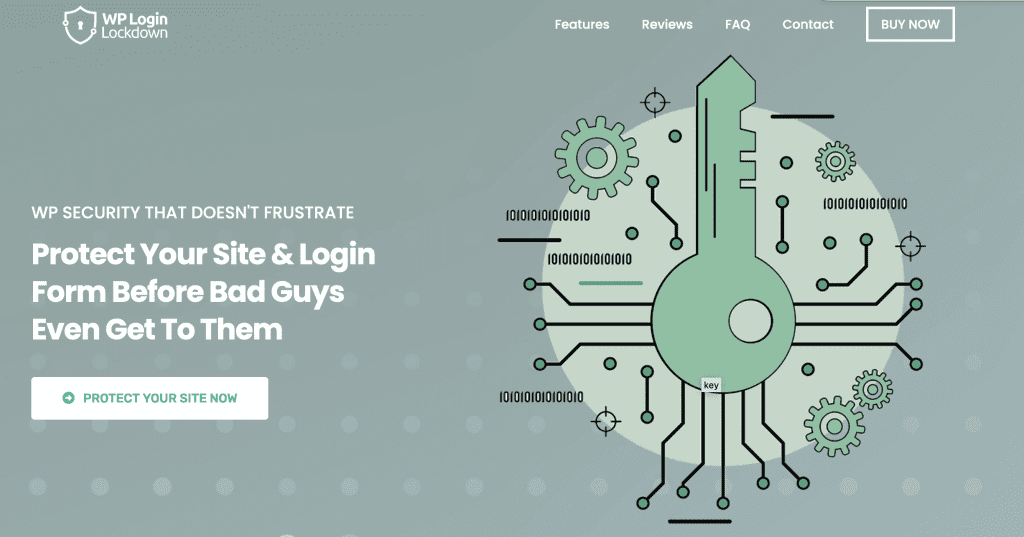
WP Login LockDown is a robust security plugin designed specifically for WordPress websites. It serves as a vital component in enhancing WordPress security by fortifying the login process. By limiting the number of login attempts and blocking malicious IP addresses, WP Login LockDown significantly reduces the risk of unauthorized access and brute-force attacks. Its effectiveness in bolstering WordPress security makes it an essential plugin for website owners who prioritize protecting their valuable data and ensuring the integrity of their WordPress login system.
2. WP Force SSL
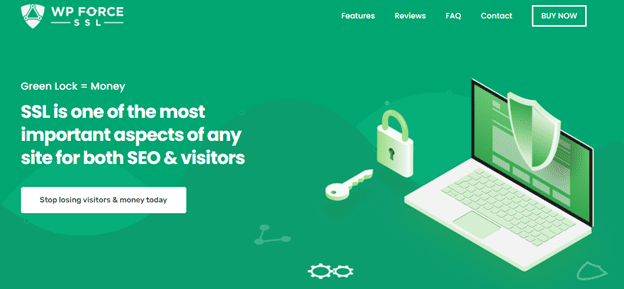
WP Force SSL is not your typical SSL plugin. An all-in-one SSL plugin, this is an excellent addition to the WebFactory Ltd family. You do not need to be concerned about becoming overwhelmed when attempting to configure SSL using multiple plugins. At least not any longer. WP Force SSL includes all of the tools and features you'll need.
This plugin is also compatible with all themes and plugins. This plugin will assist you in redirecting unsafe HTTP traffic to secure HTTPS traffic and repairing any SSL problems without modifying a single line of code! That's right; no code is required on your end. That is why WP Force SSL is so user-friendly.
3. Beagle Security
Beagle Security has a combination of essential features that guarantee the security of your business and data, such as:
- AI-powered technology
- using OWASP Top 10 for identifying vulnerabilities
- a considerable number of custom test cases
- collaborating efficiently with teammates
- easy test scheduling
It does not require coding, and it is easy to use. It allows you to add an unlimited number of domains and swap them for testing anytime. It has a security badge as well as a certificate, and you can implement it as a WordPress plugin.
Its reports are available in various formats such as .pdf, .json, .csv, or .xml.
You get many more benefits after buying it for just $59.00.
4. Detectify
Detectify offers an extensive knowledge base that includes over 100 remediation tips.
You will easily share Detectify reports thanks to the team functionality; plus, it also provides integration with popular tools like Slack, Jira, and PagerDuty.
You can take a 2-week free trial and see how this tool can transform your site security.
A Few More Useful Tools to Identify Site Security Issues
- Nessus scans and collects information according to the parameters we assign. Although security threats are constantly evolving, web developers focus more on code than on the security of, for example, ports. Analyzing and determining whether a port is open or closed is crucial in strengthening server security and avoiding scan and attack issues. Nessus scans and then addresses various threats and attacks on open ports.
- GitLab Issues is a free, open-source tool built into GitLab Cloud and GitLab Community Edition that makes it easy to track software development progress. Interestingly, GitLab Security Dashboards and Security Center provide a comprehensive set of features for viewing and managing vulnerabilities. The security dashboard and vulnerability report display information detected by scanners such as Container Scanning, Dynamic Application Security Testing, Dependency Scanning, and Static Application Security Testing.
- Netsparker offers excellent security features because it is compatible with several operating systems, and it is a perfect false-positive-free web application security scanner. This website security software offers a friendly user interface that is easy to set up and use without technical knowledge. Netsparker scans your website and provides detailed reports of vulnerabilities that allow for easy detection and removal of threats. The software enables a complete configuration of the scan tool to choose which part of your website needs more attention. The penetration test feature allows the software to protect your site from DDoS attacks and bugs as it detects and blocks threats.
Frequently Asked Questions
You have to make sure that your data is safe. Many companies do not know how to manage their site security and improve it. If you want to improve site security, here are some tips:
- Secure host
- Learn about your web applications and prioritize them
- Secure your login pages using SSL encryption
- Validate user input
- Have a good password policy
- Keep your website clean
- Ensure everything is up to date
- Keep regular backups and run security tests for vulnerabilities
For finding vulnerabilities, we recommend using a penetration testing tool like Beagle Security or Detectify.
2. What Are the Advantages of Automating Site Security Testing?
- Massive test coverage
- Great accuracy of test results
- Scheduling of security tests makes your process of finding vulnerabilities more efficient
3. I Am Too Small to Be Attacked by a Hacker? Do I Need to Invest in Cybersecurity?
Never think that you are too small to be attacked by a hacker. Thinking that you do not have exciting information that someone can use does not make you less of a target. Investing in security costs much less than investing in recovery from a cyberattack.
Conclusion
In the end, do not forget that security testing is a process through which we verify that our information system or web application is protecting data and maintaining its functionality. There are six basic things that we need to test: confidentiality, integrity, authenticity, authorization, availability, and irrefutability.
Technologies are evolving at high speed, applications and their performance are improving, and users have more and more choices as well as options. So, as the number of applications increases, the number of security vulnerabilities increases too. Plus, hackers are trying to find these security vulnerabilities 24/7. As a result, many websites are hacked. Avoid being their target and part of the statistics!
