In the world of photography, it’s all about the visuals. A photographer’s work needs to be displayed beautifully, and in high resolution, otherwise, its full potential won’t be able to shine through and connect with the audience. For anyone doing photography professionally or as a hobby, having an online platform for showcasing your work is a must.
Besides active social media accounts for your work, a website is also a must. For photographers, websites serve as a portfolio and as a way to turn their hobby into a business. Most photographers decide on starting a website very early on, but where they struggle in that process is creating a site that displays their work appropriately. They can’t just start-up any kind of site and upload their work there; they require the right layout, the right theme. Since there is an abundance of themes, good and bad, targeted for photographers, it’s hard to make a decision on which one is the one you should incorporate in your site. The one we will be reviewing in this article, Keenshot, is definitely worth a try.
Keenshot Theme – What is it?
Keenshot is a theme developed by Keendevs intended for WordPress websites. It is a theme with a very modern and trendy look, full of rich colors and a great layout. It was created with photographers in mind, catering to their specific design needs. The theme doesn’t require you to use it just as it is but gives you the liberty to customize it to your liking with ease.
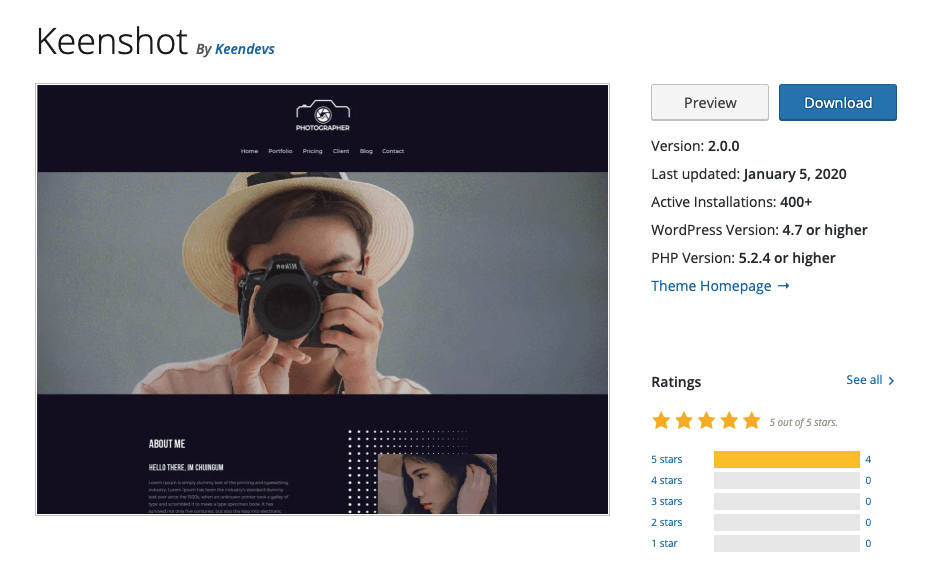 For all sites, but especially ones that are intended to be filled with visuals, being responsive, and maintaining the quality of the image are the main requirements. Keenshot undoubtedly fulfills those requirements. It also fulfills the requirement to be considered a well-optimized theme by being a lightweight and SEO friendly. So you don’t have to worry about this theme, causing a deterioration in your site’s performance or its search result rank.
For all sites, but especially ones that are intended to be filled with visuals, being responsive, and maintaining the quality of the image are the main requirements. Keenshot undoubtedly fulfills those requirements. It also fulfills the requirement to be considered a well-optimized theme by being a lightweight and SEO friendly. So you don’t have to worry about this theme, causing a deterioration in your site’s performance or its search result rank.
It also supports any page builder, whether it be Elementor, Gutenberg, Visual Composer, or some other one, Keenshot doesn’t have an issue with it.
Even though Keenshot is extremely user-friendly and easy to use and customize, the creator of the theme is always ready to give you answers and support on any Keenshot related questions and issues.
Theme pages
Home page
When you have your first glance at the theme and its home page, the first thing you will see is a fullwidth carousel in which you can put multiple high-resolution images. Under the carousel, you can find an “about me” section where the photographer can give a brief introduction of themselves and link their social media accounts.
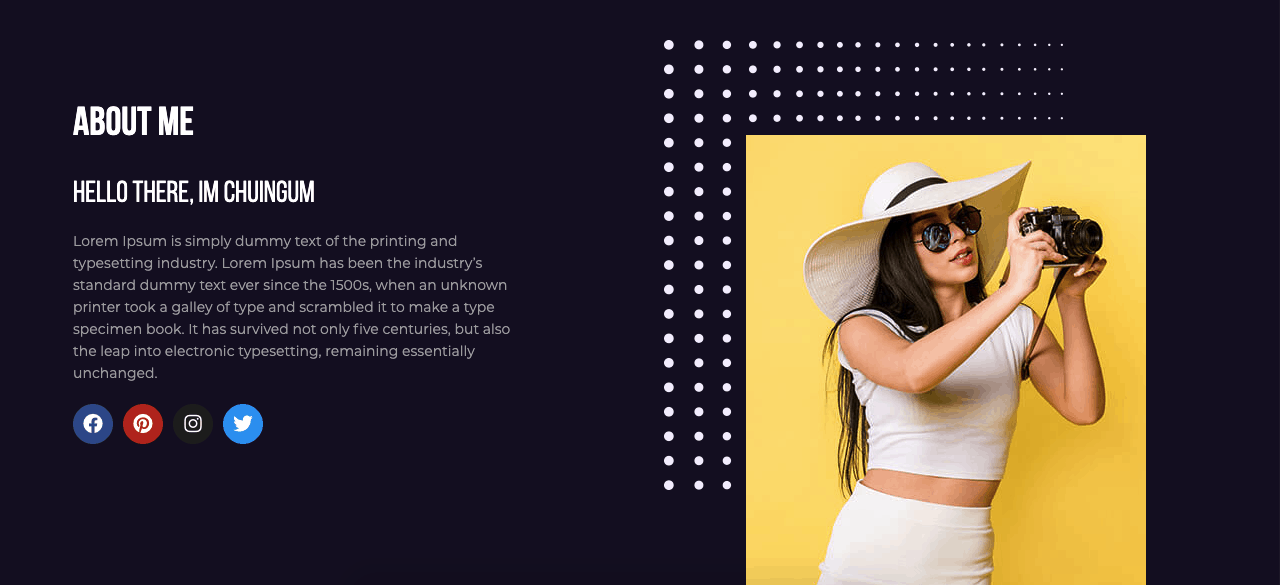
Following the “about me,” section are more sections of equal width and height where you can write about different services you offer, types of photography that you do, and insert an image that can serve as an example of your services and artistic abilities.
Next comes a “photos” section where you can put some of your work on display by filling in a grid style gallery layout. When a user clicks on one of the images in order to view it on its own, it will be displayed in full size on a semi-transparent background, which will still have the rest of the page peeking through.
Lastly, you have the footer section where you can place contact and other relevant information like working hours, address and etc..
About page and pricing page
These two pages have a similar structure, made up of block sections with slide effects for their elements, which “slide in” as a specific section loads, giving your page a little movement. What you place in the sections and how you organize them is totally up to you.
Portfolio page
The portfolio page consists of a single section (with header and footer, of course) containing a grid style gallery, the same type that is located on the home page.

Contact page
The contact page is made up of a contact form, social media links, and a google maps section where it displays your address visually on a map.
Blog page
This is where you can upload articles about your work and other industry-related information and news. The most recent blog posts will be displayed in a grid with each grid section consisting of a title and thumbnail for the article. Once you click on a blog post, you will be taken to a page containing that article. There you can read the blog post, leave a comment, or explore the selection of other blog posts by using the search bar, categories section, or the “you may also like” section.
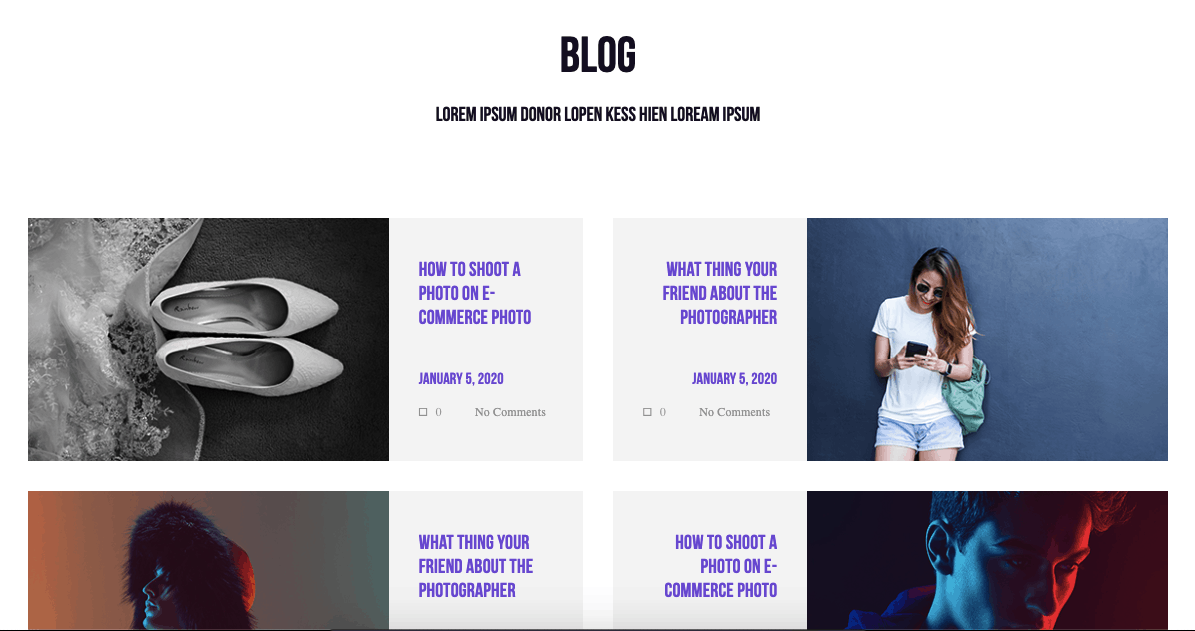
Pricing
Keenshot is a completely free theme, which makes it great for those on a budget or for anybody looking to build the perfect site for their photography hobby or business.




