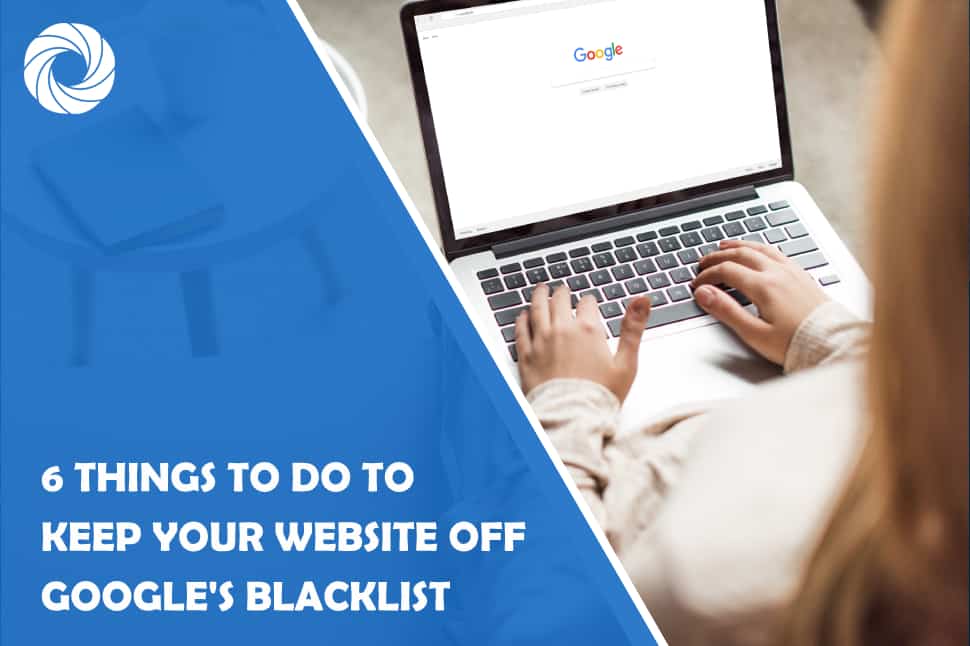Like it or not, Google plays favorites. You can choose to accept this, try to get on its good side, and enjoy the perks of 1st-page preferential treatments (which brings you a bunch of traffic and conversions). If you don't want to do this and you want your website to exist as a Google outlaw, prepare for it to become a ruin. When you're on Google's blacklist, things are really dark and eerie: you can expect zero organic visitors.
Is Being on Google's Blacklist Really That Bad?
To be on Google's blacklist means that your website is de-indexed or penalized. This means that Google will not show your website in the search results. Not even on the 28th page. It will simply act like it doesn't exist.

If you're running an online business, getting blacklisted by Google can really put an end to it. Not to be apocalyptic, but it's downright impossible to achieve credibility and trust if your website is Google-blacklisted. Running social media promos and employing other online marketing techniques can only get you so far – search engine visibility is absolutely essential for an online business to thrive.
10 Signs that your website is on Google's blacklist
- When you enter the site, you find a prompt saying ‘This site may be harmful,' and you have to go to Advanced settings in order to enter it.
- Upon entering your domain address, Google issues a warning that the site is potentially compromised or unsafe.
- Your WordPress website won't load, or it's redirecting somewhere else.
- When you search for your site in Google, nothing relevant appears.
- You start getting email errors from your website's email server.
- There are some spammy ads popping up on your website.
- Your WP site drastically slows down.
- Bandwidth usage is increased.
- Organic traffic to your WP site is decreasing.
- When you enter the Google Webmaster (Search Engine Console), you receive notifications about possible malware on your site.
How can I check if my website is on Google's blacklist?
If your website stopped appearing in search results or you see a sudden drop if your organic traffic, it's possible that your WordPress site was blacklisted by Google.
There are multiple ways in which you can check whether you're Google-blacklisted:
Manual check
Obviously, you can use Google itself to see if your website is banned. You can do this by typing in “site:yourdomain.com” into the search field. If your website is clear, you will see a result like this:
If your site is banned, you will see zero results or a very low number of results. If you have a new WordPress website, and you use this method, you might also see zero, but not because your site is banned; Google just didn't index it yet.
Use “Is My Website Penalized”
This website is a tool that will quickly and easily allow you to find out whether Google is mad at you.
Use Banned Check
This is an alternative to Is My Website Penalized, and it works in a similar way. However, a Banned Check also offers the option of signing up to alerts when your sites go down or are de-indexed.
The engine will show you two results: whether your page is banned from AdSense and/or it's banned from Google Search Engine.
How Can You Keep Your WordPress Website Off the Blacklist?
Legend has it that there are some methods and tricks that you can use to get back on Google after your website has been blacklisted, but it's a long and improbable process that will require a lot of time spent talking with Google's customer support.
Therefore, it's much more time and cost-efficient to keep your website off Google's blacklist in the first place.
Getting banned from Google doesn't have to be only because of malware or spamming, you might be doing something Google frowns upon, but you're not even aware of it.
This is why we have compiled this guide and checklist of all the things to do to keep your WordPress website off Google's blacklist.
1. Take care of malware
Malware infections are the most common reason Google bans websites. It's also problematic that your WordPress website might be infected with malware without you even knowing it. So, if you're running a legal, straight-edge website, and you suddenly realize that Google has banned you, this is the most probable reason.
When your website gets infected, you have to clean it up from malicious content, or it will never get back. There are some handy plugins that you can use: MalCare, WordFence, Sucuri… These can be used whenever you experience a malware infection, but after you clean up, you should also make sure that you have an anti-virus program in place.
2. Post Google-friendly content
There are specific categories of content that Google bans from its search engine results:
Copyrighted content
Posting copyrighted content is an absolute no-no in Google's book. If you infringe on author rights and post it on your own website, Google can and will penalize you. This especially applies to images. The web is teeming with sites that are like a gallery of copyrighted images with no credentials. Fortunately, Google is taking copyright seriously and will not boost a page that does this.
Illegal/controversial content
In the West, freedom of speech is very well-preserved, but there are simply some things that you cannot write or show. One of the classic examples is the recent fake news wave. While it may be hard to track down and fact-check that avalanche of stories being published every day, search engines and social media have now taken it upon themselves to fight them.
Plagiarized content
You want to attract visitors to your website, and you want to do that by posting credible and expert-level content. This is all fine and dandy, but if you're no expert or you're not that good at writing, you might be tempted to simply copy and paste from another website and present the content as your own. Google will harshly penalize you for this. At the beginning of SEO, many websites used this method to get ahead, but Google instantly caught up. Now, putting up plagiarized content, even if it's just a paragraph, is basically a suicide mission for your website.
Pornography or junk
Google has bullet-proof Safe Search filters that will block all pornographic and illicit content from reaching end-users. Junk content, on the other hand, presents an entire myriad of categories: from false information and incomprehensible sentencing to spam or fraud.
3. Mind what you link to
Your WordPress website might follow all the rules mentioned above, but that's not the only thing Google looks at. The Internet is, well, a net. Nothing happens in a vacuum, and you can draw sophisticated link nets between any two websites on the Internet.
Hence, it's not only important what is on your website, but also on websites that you direct your visitors, too. First-page Google websites are a beacon of authority: it simply means that you can trust them. This also implies that you can trust they're not recommending your fraudulent sites or services.
If you link your users to spam, junk, or fraud sites, you will be penalized too. There's no don't shoot the messenger in this case – your WP site will end up in the website limbo the same way spam sites do!
4. Don't Redirect
Google wants to make sure that what its users see is what they get. Namely, when they get a search result hit, and Google recommends a website that has a title, domain address, and meta description, it's necessary that all of this info matches what the user is actually going to see when they click on the site.
If your site does automatic redirection to another domain address, that's no crime. However, prepared to be excommunicated by Google. The other site that you're directing to should not be de-indexed, but the redirecting site definitely will.
5. Don't Buy Links
Buying backlinks is also not illegal, but it's highly frowned upon by Google. If the Big Brother figures out that your high-authority backlinks are there for no other reason than you paying for them, they will penalize your site.
The reason for this is that backlinking is one of Google's most sure-fire methods of proving a site's credibility and expertise. If they were stripped of it, they would have to go back to working exclusively with keywords and individual site practices.
This is Google's way of regulating the SEO website market: if buying links was okay and encouraged, it would mean that the websites that have the highest marketing budget have the most authority. This would seriously jeopardize Google's title as the champ of data mining and indexing.
6. Don't Do Black-Hat SEO
If you want to run a successful blog, business, or website, you need to be ranked high on Google. If you want to be friends with Google, you simply need to run a clean shop. Remember, as many tricks as you have up your sleeve, Google is about 20 steps ahead of you: they will catch on if your website-running practices are shady.
One of the things some website owners resort to is black-hat SEO. This term defines all search engine optimization practices which are not in line with Google's guidelines. Search engines are trying to encourage well-written, great UX sites. Of course, it's a free world, and you can run your website however you want to, but Google only wants to show creme de la creme.
If you use some of these black-hat SEO techniques on your WordPress site, you can get penalized or banned:
Keyword stuffing
Drowning your website in targeted keywords was the thing to do back in 2010. Ever since then, Google has figured out that it's recommending sites that aren't really producing valuable content. Nowadays, Google still looks for keywords, but the ratio has to be perfect (not too few, not too many). If you simply must decide between the two, Google will sooner recognize you with few keywords than with a lot. Don't worry; Google's algorithms have really reached ultra-expert levels. If you're writing high-quality content and you know your posts are helpful to your visitors, don't worry about not nailing that 1.8% keyword density.
Cloaking
This means that you produce one type of content, cloak it, and then present it as something else to search engines. For example, you might come up with a catchy meta-description for your website blog post, but you're actually talking about something completely different. The user will click on that link and come out frustrated after 5 seconds after they see the website is about something completely different. This is one of the reasons the bounce rate is important for website ranking: if your bounce rate is high, it may mean that your content is not really what you present it to be in search engines.
Blog comments spam
If you want to boost your website ranking by adding zillions of keyword-stuffed comments, Google will quickly figure it out. This was also one of the classic old school SEO techniques website owners took advantage of a couple of years ago. Now, Google simply doesn't pay that much attention to comments when ranking search engine results.
Buying clicks
There are many services and tools out there that can get you bot traffic, whether free or paid. Nowadays, there are also AI bots getting you followers on social media. The rationale is: if my website gets 10 million hits a month, Google will find it trustworthy. You might hire someone and pay huge money to get millions of visits to your website. However, Google analytics also know very well that your clicks are bought and paid for. Paying for traffic will give a one-way ticket to Google blacklist.
Final word
Just like with all other things in life and work, cheating won't get you anywhere in the long term. If you want to run a successful, well-visited website, you will simply have to do the work. If you try to trick search engines to get a head start, even the work that you have already carried out will be for nothing.
Running a clean website is simply the only way to get on Google's good side and avoid ending up in the blacklist. Even though you may think it's not so bad, you will quickly see your traffic and sales go down. In a nutshell, doing sketchy things to get ahead of your competitors is simply not worth the risk.