If you are starting a site/blog, in order to be seen on the Internet, you must register your domain name. Think of it as your site’s “street address” or its digital signature. Of course, you have to go through a few steps to get there, but don’t worry as we’ll go through each step carefully. For starters, think of the “coolest” name that describes your site/blog as once you register, it becomes your “brand name”. Once you have picked a name, you’ll have to pick a domain registrar and hold your fingers crossed that your desired domain name is available to register.
We’ll go through the whole process of registering step by step, and if you happen to be on a tight budget, there is even a way to get a free domain name.
Now, before we get all technical, let’s cover some of the basics first, which gives you more time to think about that perfect domain name.
What is a Domain Name Registrar?
It is where you can buy/get and register your domain name. There are more than a few companies that offer such services, and we’ll discuss that later down the lines.
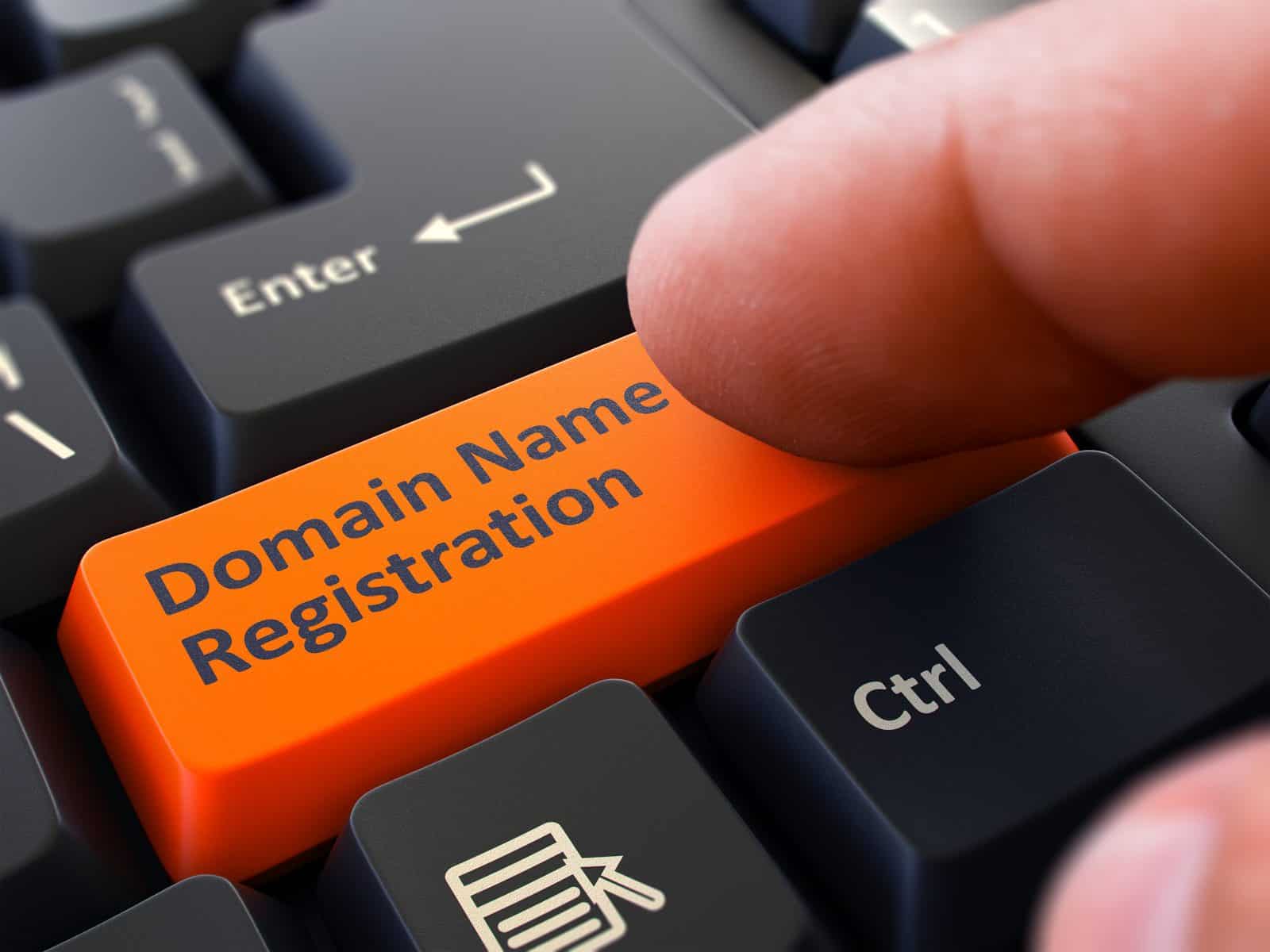
Domain name records are stored in a registry, which is a database. Once a domain name is added into a database, it becomes available for general use.
ICANN (Internet Corporation for Assigned Names and Numbers) is assigned for accrediting and managing all domain name registrars. Thankfully, we mostly use letters and sometimes a combination of letters and numbers for domain names. However, if we didn’t have domain names, we would have to enter IP addresses (192.168.0.1) to enter sites. In general, domain names allow quicker and easier access to online content by using addresses that consist of (catchy) words that are easy for our brain to remember—for example, google.com or coca-cola.com.
Why Domain Names Matter?
Even though domain names are mainly used as technical shortcuts to online sites, they are not to be taken easily. It is recommended to choose a short and catchy domain name as it easy to remember and access at the same time. Also, if your domain name makes no sense, your users might get lost.
Domain Names Increase Reputation
Owning a domain name makes you look professional and increases your reputation on the Internet. As mentioned earlier, you can get a free hosting domain, but your site’s URL will look something like – “www.freedomainhosting.com/yourbusinessname”.
Unfortunately for your wallet, this can sometimes be a turndown as it does not show as much confidence as a “proper” domain name such as “www.yourcompany.com” does.

Domain Names Show You’re Keeping Up With The Times
Every big company has a domain name for their brand, and so should you. Even smaller businesses nowadays are forced to go online, or they will go extinct. Why? Well, if nobody knows about you, how do you expect them to find you? It also shows support, which means more to your customers than to you. We live in a digital world, and it is time to put yourself out there.
Domain Names Reflect Your Brand
Domain names are a means of advertising your business/brand.
By matching your domain name with your company name, it will be easier for your customers to remember and find your brand on the Internet.
This will result in higher (successful) Internet searches and will help your site attract organic traffic. Obviously, this is very important for your site’s reputation, so make sure to choose wisely.
Getting a premium domain for your business and a matching email address promotes strength, credibility, and makes you look professional. This ensures your you will be viewed as a legitimate business, which makes your customers trust you more easily.
How to Find The Perfect Domain Registrar for Your Budget?
Price
Don’t just go for the first link that you find on the web. Make sure to do your research and check all of the domain prices from each company. Prices change from time to time, and if you are lucky, your top choice might be offering a discount at the time of your viewing. Be careful as some companies, at first sight, offer cheaper services, but once you are supposed to renew your domain name, they might charge more. Make sure to read every line of text and stay away from shady businesses.

Expect to pay around $10-15 per month for a domain name from a reputable company. Look for discount codes, and hopefully, you’ll save some money, which you can spend on some add-ons if needed.
Registration Period
Usually, these range from 1-10 years, but if you are just starting, I’d recommend you register it for a year first and then see if you like it and want to keep using it. However, there are some domain name registrars that offer only a 2+ year registration period, so I’d recommend you skip these. If you take my advice and go for the 1 year period, make sure to enable automatic renewal, so you don’t lose your domain name as if it expires, someone else can get it. If you are dissatisfied with your domain name registrar, you can move (transfer your domain name) to another one. However, there is a catch, as you have to wait for (the first) 60 days, and then you can make the switch. That’s why it is a good idea to check the domain transfer policy before going through with the purchase.
Add-ons
Your domain registrar also offers additional services. If you do not need any of these additional services right now, it is still recommended to check what they offer and compare it with the prices from other companies. Check and make sure that add-ons aren’t pre-checked before confirming the purchase.
Most of the companies offer add-on services such as extended expiration protection, domain privacy, and parking, email hosting, and marketing. These can come in handy if you run a big business or have advanced needs.
Tip – Getting an email address that matches your domain name increases your brand’s reputation and allows your customers to get in touch with your product much easier.
Most Popular Domain Registrars
- Domain.com – the most popular domain name registrar. They offer all sorts of features and support the top domain name extensions.
- GoDaddy.com – similar to the one above, offers a premium user-friendly interface.
- NameCheap.com – ask the name suggests, offers cheap domain names with some minor drawbacks.
- Bluehost.com – an official WordPress hosting partner, also a popular choice.
- 101domain – has the biggest selection of ccTLDs on the market, and has excellent customer service.
Which Domain Extension To Choose?
Your best bet is to get .com domain names as they are easier to remember, and most of the modern smart devices have a dedicated .com shortcut in their keyboards.
Other popular choices are .net and .org, but there are also other domain name extensions to choose from. Be careful as these are harder to remember and even more difficult to brand
Tip – If your company’s business and its customers are located in just one country (local market), you might benefit from using TLD. For example, .de stands for Germany, co.uk for the UK, .cn for China, and .nl for the Netherlands.
Now that we have covered all of these important side aspects, we can finally start our registration process. We will go through every step, so let’s get to our business, shall we?
How To Register A Domain Name?
It is nearly impossible for me to cover all of these domain registrars, so I’ll demonstrate how to register a domain name through Domain.com. You can pick any of these hosts, and the registration process will be similar, so it is still worth checking out even if you decide to go for another host solution.
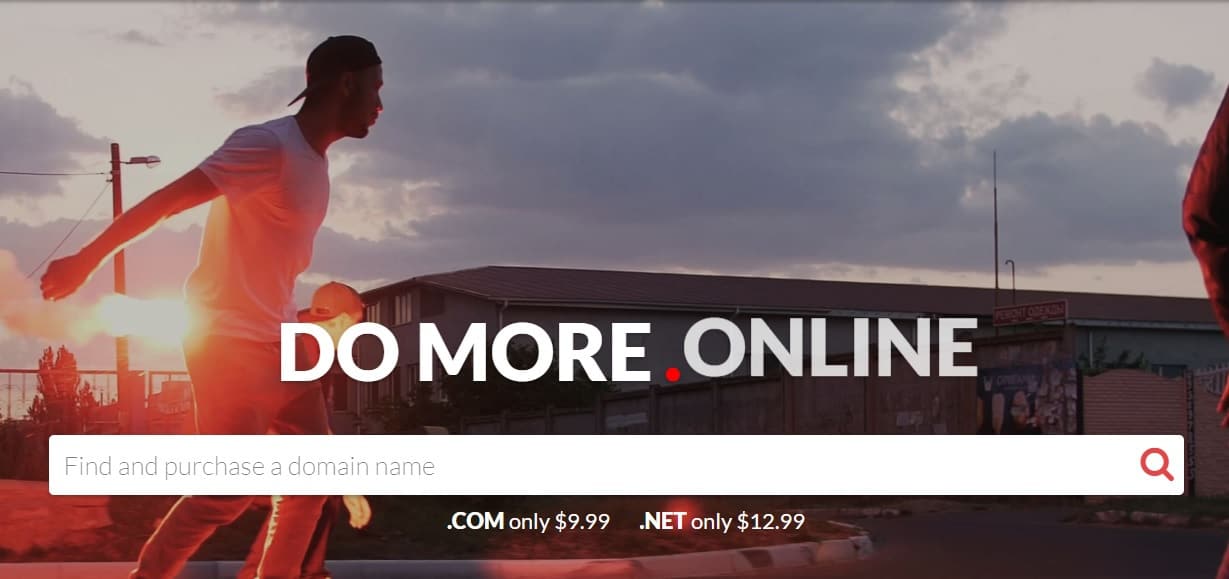 Step 1
Step 1
Go to http://www.domain.com and then type your desired domain name and check if it is available for registration.
Step 2
Available domain names are automatically added to the shopping cart. Also, you can see other domain extensions and their price. However, I recommend you stick to .com extension as it is the most popular and versatile domain extension. If you wish to use another extension, just click on “Add to Cart”.
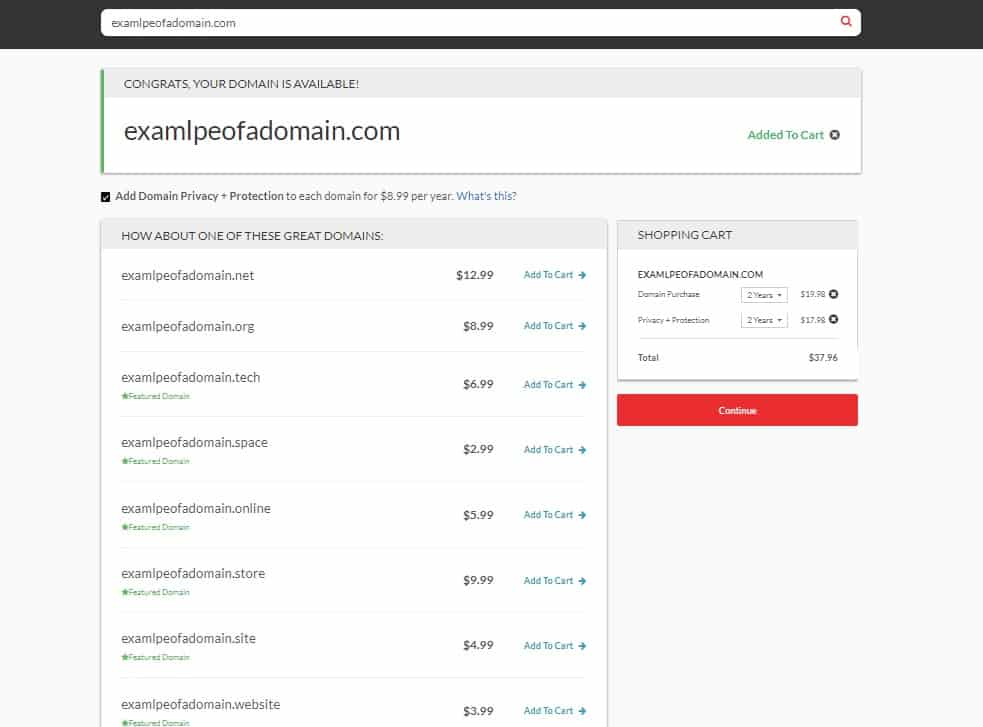
Step 3
Use the dropdown menu to select the registration period (in this case, two years). You can choose to remove privacy and protection, but I recommend you leave these checked. Upon registering your domain name, your personal details that include your address, phone number, and email, will be displayed publicly on the WHOIS database. Purchase Privacy Protection, and your information will be set to private.
Step 4
Once you have clicked on “Continue,” you’ll be offered domain add-ons. Check if you need any of these and click on “Add to Cart” if you want to buy these add-ons.
Add-ons List (Monthly Payment)
G Suite by Google Cloud ($6)
Web Hosting ($1.99)
Comodo SSL Certificates ($3.33)
SiteLock Security ($2.08)
Keep in mind that you don’t have to buy these if you don’t need them. Click on “Proceed to Billing” once you’re done with filling your cart.
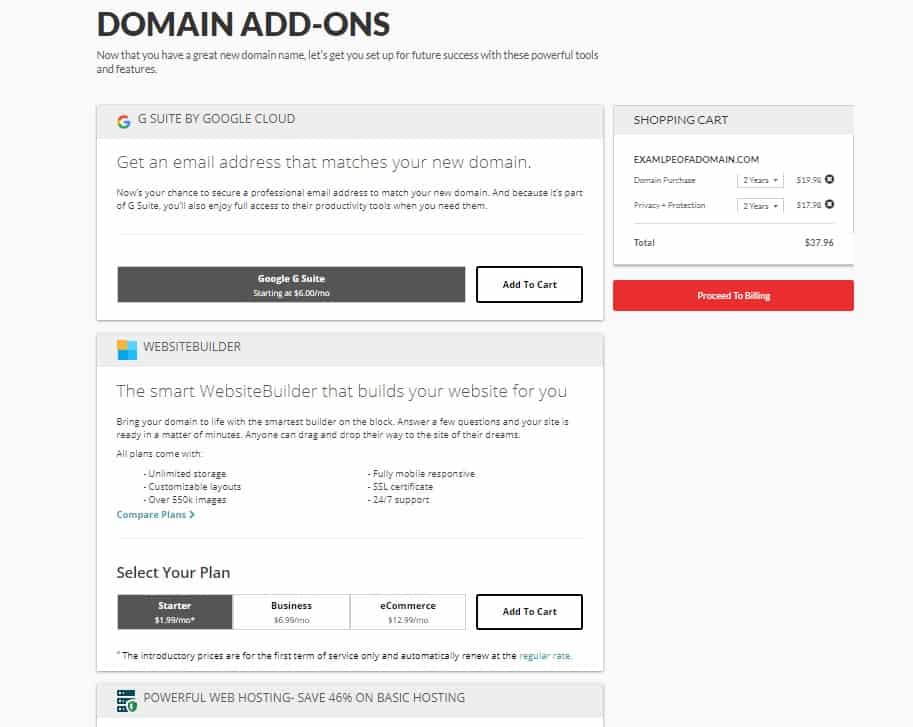
Step 5
Fill out the billing information.
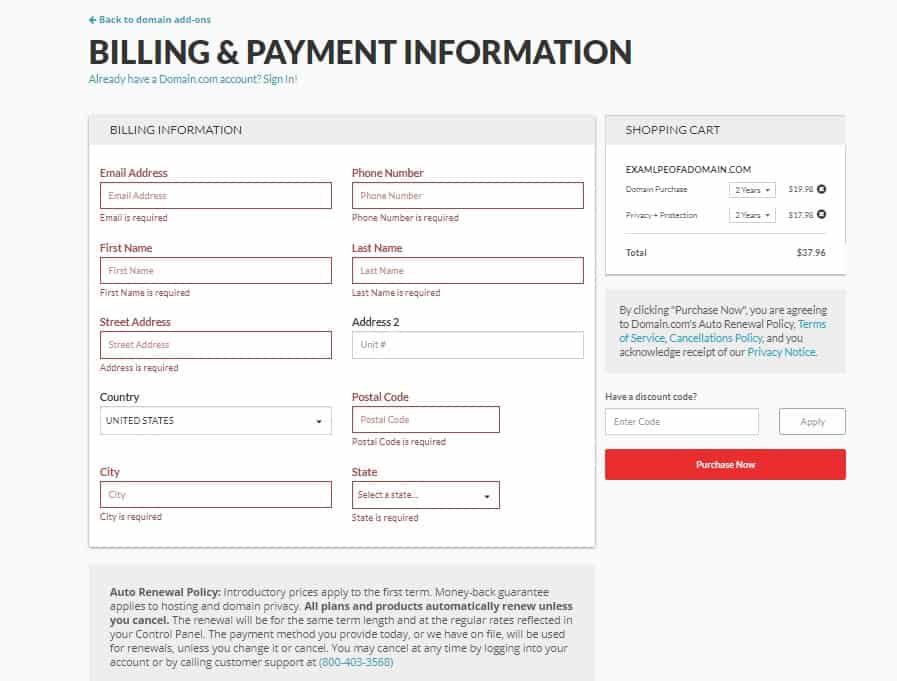
Select and fill out your payment method.
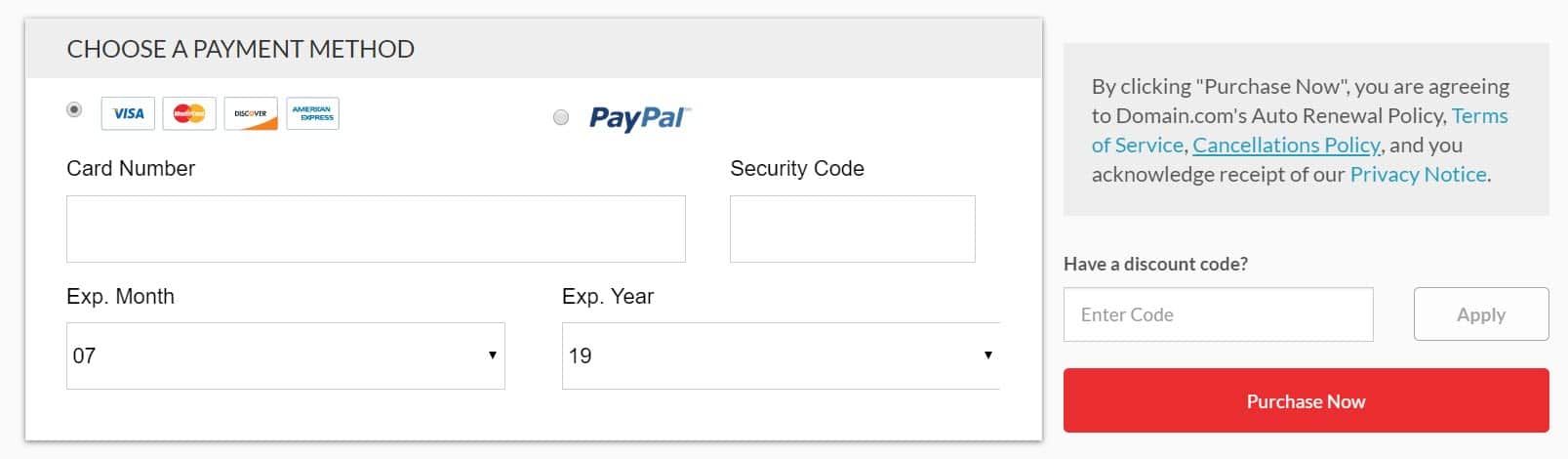 Click on “Purchase Now” to finish.
Click on “Purchase Now” to finish.
Congratulations, if all went well, you have successfully registered your domain name. You have probably already received an email from Domain.com, which contains your registration details.
Tip – At the end of your registration period, your domain will be automatically renewed if you don’t cancel it yourself. However, it is advised to leave this enabled to keep your domain name from going to the wrong hands.
How Can I Get a Free Domain?
There are a few hosting companies that provide free domains, but only if you decide to sign up for a hosting plan that they charge (a small fee) for. This is a good marketing tactic to attract customers, and it does result in higher growth and better service, but be careful as most of these companies offer a free domain only for the first year of the registration period. After that, you’ll have to pay for the domain name, and it can come at a higher cost.
Honorable Mentions
Tip – If you are running a successful business that generates a lot of income, you should definitely go for the paid route due to the reasons I already mentioned above.
Conclusion
Yes, there are many different options to choose from, but try to find the one that fits your budget and offers the optimal number of features for your needs. Smaller (startup) businesses are expected to go for the cheaper solutions, and it doesn’t make much difference when it comes to the best bang for the buck. Don’t forget that a premium domain can generate more organic traffic, which can result in better sales. Carefully read through every page, and you will be good to go. Hopefully, all has gone well, and your domain has been successfully registered. Now, you can start thinking about all of the upgrades for the years to come.




