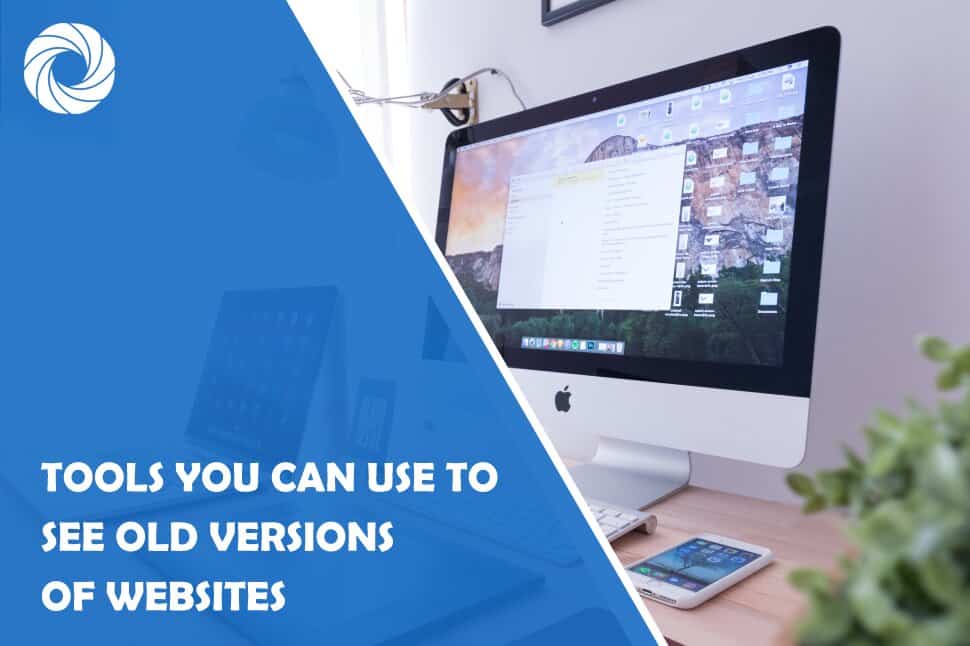Constant maintenance and work on improving the website inevitably will bring with it some changes. An integral part of every change is the novelties that we get on the site, something that's not been there so far. But it's also removing some elements and parts of the site that is part of that change.
Every change on the site, whether small or large, creates a new version of that same site. When we consider today's dynamics of website maintenance in general, we can say that the time interval between the two versions can be an hour or a couple of hours. Sometimes it's a year because there can be several changes in one day. While on some sites, it happens once a year. It all depends on the owner of the site, the nature of the work he does, and so on.
There is one thing that they all have in common. At some point, everyone would want to revisit and compare older versions with the current version due to any reason. The easiest way to do so is simple, store your old version somewhere. But of course, no one thought about that earlier, and this is where we bump into problems once we wish to revisit the old version or the website.
It is desirable to keep old versions of websites, and there are many reasons for that. Therefore, we will single out a special section in which we will focus on why someone would like to see one of the old versions of their site.
Why would someone want to see an old version of a website?

We have already mentioned that -there are many arguments to see the older version of a website, but it is crucial to emphasize that these reasons vary from person to person. We will not be able to mention all the arguments because everyone has their own. I want to say that there's a possibility you won't find your reasons in this text, but you will for sure find the most important and most frequent ones.
To view old versions of websites, tools like the Wayback Machine and cached versions from search engines can be invaluable. These resources can help your dev team track changes and restore previous content if needed.
Curiosity
It is an integral part of every person. It is one of the most common reasons people wish to see an older version of a website or multiple versions. Curiosity is simply in human nature and something impossible to hide away.
Checking old and currently unavailable information
Internet is flooded with a lot of information today, and the sites are the ones that serve us all that information. Over time, some information will no longer be available on the websites where it used to be. Some people may need that information, whether for work, research, or any other reason. Anyhow, this is where it would be handy to use/see the old version of a specific website.
Design ideas
Nowadays, when the online world is the biggest inspiration and source for designers, it is hard to stand out with the appearance. Sometimes it is best to go back in time and draw ideas from the past, you are more likely to stand out in today's design time, and the past also becomes “in.” Whatever the reason, older versions of websites can certainly be helpful to today's designers.
Today, we present to you three tools. You can use them to view one of the older versions of a website. Below is a brief description of each.
Tools we recommend
Let's start with a list of tools that can help you visit old website versions.
1. Internet Archive
Internet Archive is a non-profit organization. The main goal is to make and maintain a digital library that contains different websites.
The mission of this tool is Universal Access to All Knowledge, so they give free access to the above information to the general public, but above all to researchers, historians, scientists, and people with disabilities.
As the use of the Internet has expanded, so has the archive of this tool so it can boast the following numbers and statistic:
- 475 billion websites
- 28 million books and texts
- 14 million audio recordings (including 220,000 live concerts)
- 6 million videos (including 2 million TV News programs)
- 5 million images
- 580,000 software programs
It is important to note that anyone who owns an Internet Archive account can upload and save anything in digital format. Also, anyone can have an account. It is free of charge.
2. OldWeb.today
OldWeb.today is a tool that allows users to make old web pages or old versions of today's web pages as it once really was. How? This system connects emulated web browsers to web archives and thus returns today's users to an environment from the past.
Users can search a web page that is currently active. However, link to a web archive and retrieve content directly from the documents. The process is simple: visit the link above, enter the URL you want, select the date of archiving and select the browser in which you would like to search. No registration, no logging in, completely free!
3. Library of Congress
The Library of Congress is one of the larger online libraries in the world. It contains millions of web pages, web archives, films, books, recordings, photographs, newspapers, and much more. What sets it apart from the previous two tools is that this library can help you both online – by visiting the link above and in-person – by visiting the library in Washington, D.C.
The library preserves and provides access to a rich, diverse and enduring source of information that will help your intellectual and creative ideas come to life.
A fact that adds to the significance and size of the library is that it is the crucial research section of the U.S. Congress and home to the U.S. Copyright Office.
Conclusion
As we have seen, there are many reasons why someone would want to go back to the content of older versions of a website. Most importantly, with the use of the listed tools, it can happen with few simple clicks. So, everything you want to see, it is very likely that you can see because some versions of some websites are kept archived in the listed places and are very accessible.