WordPress, a platform for creating websites and blogs with a multitude of features and plugins, even offers the ability to manage multiple websites from a single dashboard. This is possible through the WordPress Multisite feature that allows you to create a network of websites where all the sites share the same WordPress installation core files. Plugins and themes can be shared among them, as well.
WordPress Multisite is intended for anyone who needs to run multiple websites no matter the purpose.
If you have or will have contact with WordPress Multisite, below, we present the top 5 plugins which can be of use to you.
1. User Switching
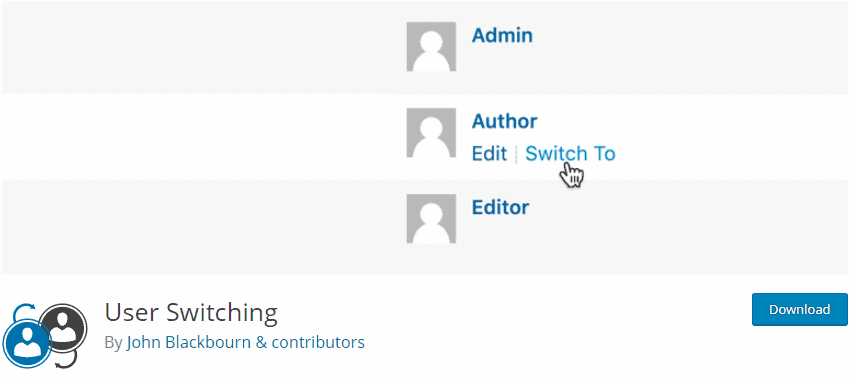 This plugin, which is compatible with WordPress Multisite, allows you to quickly switch from one account to another with a single click. A very useful and time-saving plugin, especially during various tests where you do not have much time to switch from one account to another but also in various other situations where you need to change accounts or just log out to see how users of your website see it.
This plugin, which is compatible with WordPress Multisite, allows you to quickly switch from one account to another with a single click. A very useful and time-saving plugin, especially during various tests where you do not have much time to switch from one account to another but also in various other situations where you need to change accounts or just log out to see how users of your website see it.
Some of the features of this plugin are:
- Switch user
- Switch back
- Switch off
- Switching between users is secure
It currently has over one hundred thousand active installations.
2. Dropdown Multisite Selector
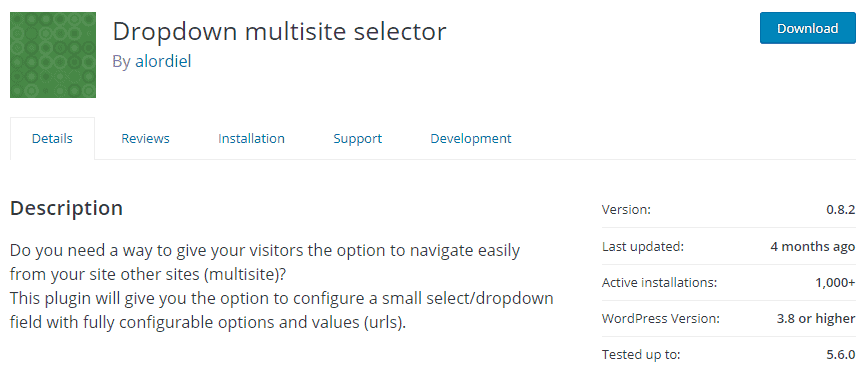 Dropdown Multisite Selector helps you make it very easy for your visitors to go from one site to another. You will be able to do so with this plugin by simply configuring a small dropdown menu with options and values.
Dropdown Multisite Selector helps you make it very easy for your visitors to go from one site to another. You will be able to do so with this plugin by simply configuring a small dropdown menu with options and values.
The plugin's main features are:
- Manual configuration of the number of options in the dropdown menu, which includes selecting the name of an option and the relevant URL where the user will be directed after selecting the given option
- Automatic list of all websites included in the WordPress Multisite network, which includes selecting the names of all sites included in the Multisite network and adding them to a selected element
- Obtaining the list as previously mentioned but including only the site where the currently logged-in user is registered
Other features include:
- Setting the label of a selected option (the option can remain unlabeled)
- Setting the first option in the list offered for selection
- Sorting the custom list, whether alphabetically or by some other parameters
3. Multisite Language Switcher
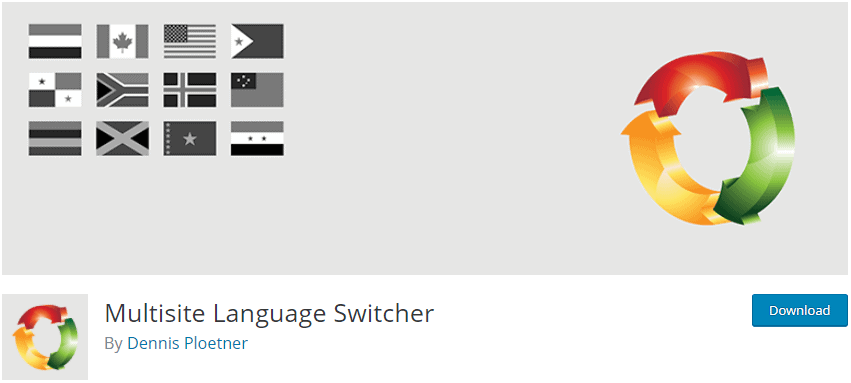 Multisite Language Switcher is a very simple but very important and necessary plugin that allows you to manage the translations on your site. Posts, pages, custom post types, categories, tags, and the like are all included.
Multisite Language Switcher is a very simple but very important and necessary plugin that allows you to manage the translations on your site. Posts, pages, custom post types, categories, tags, and the like are all included.
Some of the languages supported by this plugin are German, Italian, Spanish, French, Russian, Ukrainian, Croatian, Polish, Czech, Hungarian, Serbian, Greek, Turkish, Arabic, Japanese, Chinese, Swedish, Bulgarian, and many more.
It is quite clear how simple and useful this plugin is, so if you need more languages on your WordPress site, this plugin is the ideal solution.
4. WordPress MU Domain Mapping
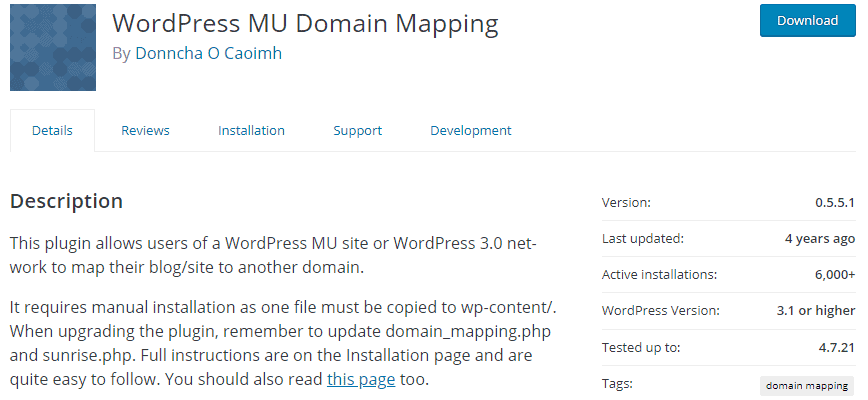 The way WordPress enables creating a network of sites is by making every site in the network either a subdomain or a subfolder. But it does not have to be that way. Do you want each site to have its own domain name? WordPress MU Domain Mapping is your tool.
The way WordPress enables creating a network of sites is by making every site in the network either a subdomain or a subfolder. But it does not have to be that way. Do you want each site to have its own domain name? WordPress MU Domain Mapping is your tool.
An important feature of this plugin is that by giving each site its unique domain name, the backend benefits of the WordPress Multisite are not lost. In addition, it should be emphasized that your visitors will not even notice this change, and thus it will not disturb the user experience at all.
True, WordPress has Multisite domain mapping included in the core software, but there is still a need for this plugin if you are using older versions.
5. WordPress Multisite Content Copier/Updater
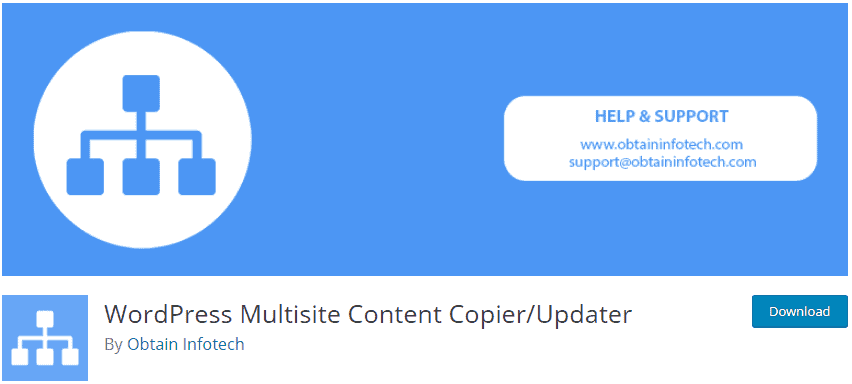 If you have a network of sites, you will certainly at least sometimes want to copy content from one site to another or update content that is the same on multiple sites. Doing this manually is very exhausting and time-consuming.
If you have a network of sites, you will certainly at least sometimes want to copy content from one site to another or update content that is the same on multiple sites. Doing this manually is very exhausting and time-consuming.
WordPress Multisite Content Copier/Updater is among the best options, if not the best option for updating and copying posts and pages from one site to another within your WordPress Multisite network.
Some of its features and capabilities are:
- Copying or updating posts and pages from one site to another, as already stated
- Copying or updating posts, pages, terms, media (that includes images, documents, etc.)
- Automatically copy or update content
In addition to all the listed features offered by the free version, this plugin even has a PRO version with even more advanced features:
- Copying or updating users
- Copying or updating posts that are of the custom post type
- Automatically copy or update custom terms when copying or updating something that belongs to the custom post type
- Automatically copy or update media when copying or updating something that belongs to the custom post type
Conclusion
It is clear how many different benefits these five plugins can bring and how many spheres can be covered with them. It is also very clear how much work and time it takes to manage a single website, so it is unnecessary to emphasize what it takes to work successfully on multiple sites and maintain the quality of each.
WordPress Multisite is something phenomenal that will be a real helper for you, and with the listed plugins as well as their proper use, you will very quickly take all your sites to the top.




