In modern technology, screen recording has become integral to daily activities. These powerful tools allow you to capture actions on your device's screen, regardless of whether it is a computer, smartphone, or tablet. Whether you're a blogger, a teacher, or want to capture important information, knowing how to use screen recording software is a valuable skill, so the first step is to learn how to make a video in 5 minutes.
In this article, we'll look at screen recorders, how they work, and how to use them on your device. You'll learn about different screen recording methods, from essential built-in tools to specialized programs, and get helpful tips on choosing the best solution for your needs. No matter what you need to record your screen for, this article will help you understand the topic and learn how to use this handy tool effectively.
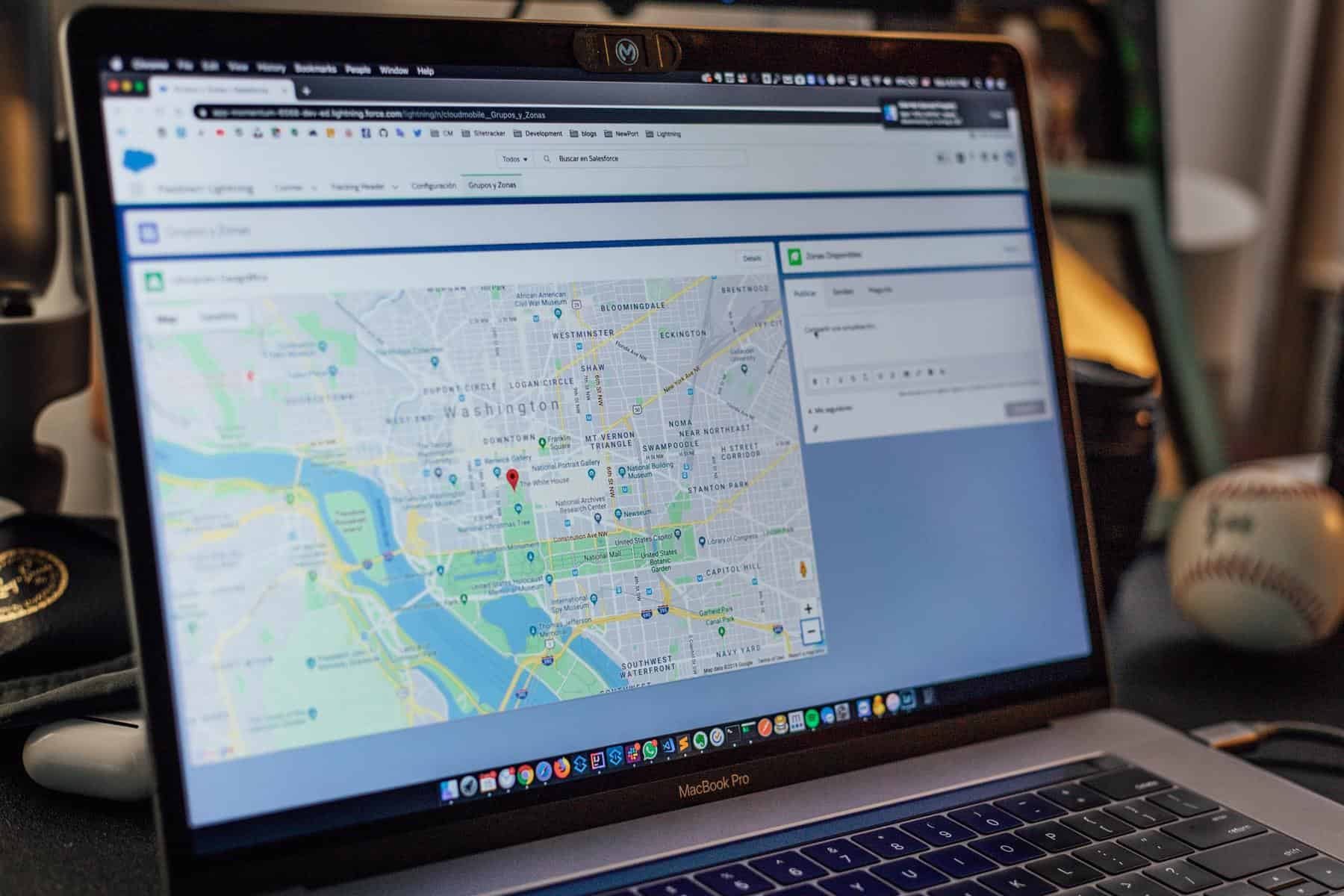
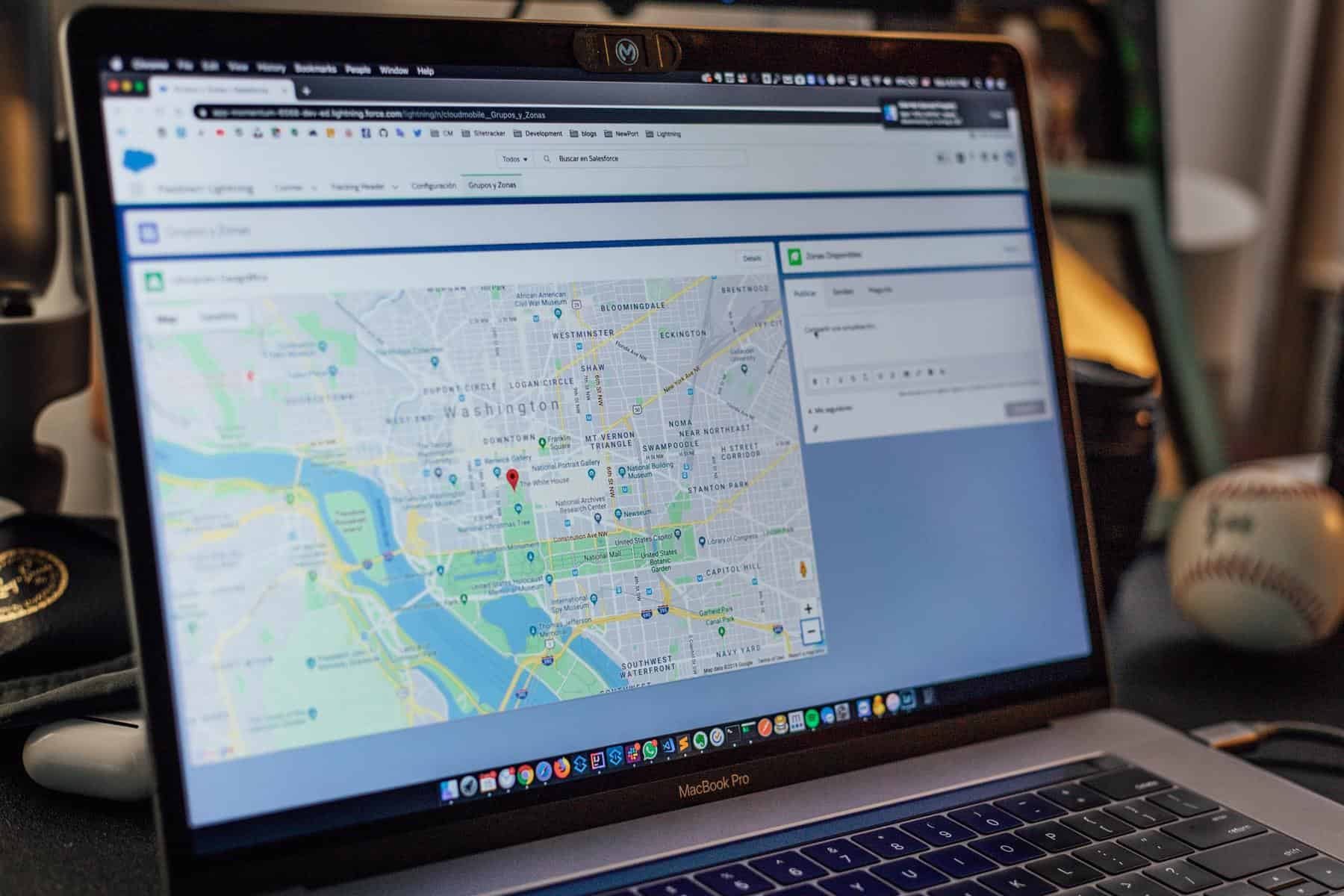
Screen recorder is a program that lets you capture video from your device screen in real-time. With it, you can record all actions and events on the screen, including mouse movements, keystrokes, audio, and video. However, first, you must learn how to screen record with audio on a Mac and understand how it works. Screen recorders are often used to create educational materials and video tutorials, stream games, record video talks, webinars, and demo videos for software or mobile applications.
They are suitable for a variety of purposes. They are available on various platforms, including computers running Windows, macOS, and Linux operating systems and mobile devices running iOS and Android. Many programs and applications offer screen recording functions, from free tools with essential tasks to professional programs with advanced functionality and editing capabilities.
The uses of a screen recorder can be wide and varied. For example, it can be used to create educational videos where the author can show the process of performing a specific task on the screen and explain the steps. It can also help stream gameplay or create playthrough videos.
For businesses, a screen recorder can be a valuable tool for creating video presentations, software demos, or webinars. Essential characteristics of a screen recorder are its performance, recording quality, availability of additional functions, and ease of use. Whatever your needs, a screen recorder can be an essential tool for creating quality video content.
How to Record Screen on Your Device: Simple Instructions
Screen recording on your device is sound for creating tutorials, demonstrating how apps work, streaming games, or capturing important moments. Depending on your device and operating system, several top video editing tools exist. For Windows 10 computer users, you can use a built-in tool called Game Mode.
Press the Win + G key combination to open the Game Mode panel, then click the Record button. This tool allows you to record screen video and audio and save the result to a file. For macOS device users, the built-in QuickTime Player tool is available. Open the QuickTime Player app, then select File from the top menu and New Screen Recording. This tool also allows you to record screen video and audio.
Mobile devices running iOS and Android operating systems also have built-in screen recording features. On iOS devices, you can enable screen recording through the Control Center with a “Screen Recording” button. Many Android models have a built-in screen recording feature in the settings section or notifications. In addition to built-in tools, there are many third-party applications and programs for screen recording on computers and mobile devices.
Some offer advanced features such as video editing, adding annotations or comments, and the ability to stream to video-sharing platforms. Choose your device's most convenient screen recording method, depending on your needs and preferences. It can be a built-in tool, a third-party application, or a program; it must meet your requirements and provide high-quality recordings.
Conclusion
In today's world, a screen recorder is a handy tool to capture the activities on your device's screen. Whether using a computer, smartphone, or tablet, screen recording can help create tutorials, demonstrate how apps work, and stream games. There are many ways to record your screen on different devices, from built-in tools to third-party apps.
Choose the method that suits you best and start using this handy tool to bring your creative and professional ideas to life. Remember to experiment with different screen recording features and options to achieve the best results and create content that meets your needs and expectations.
