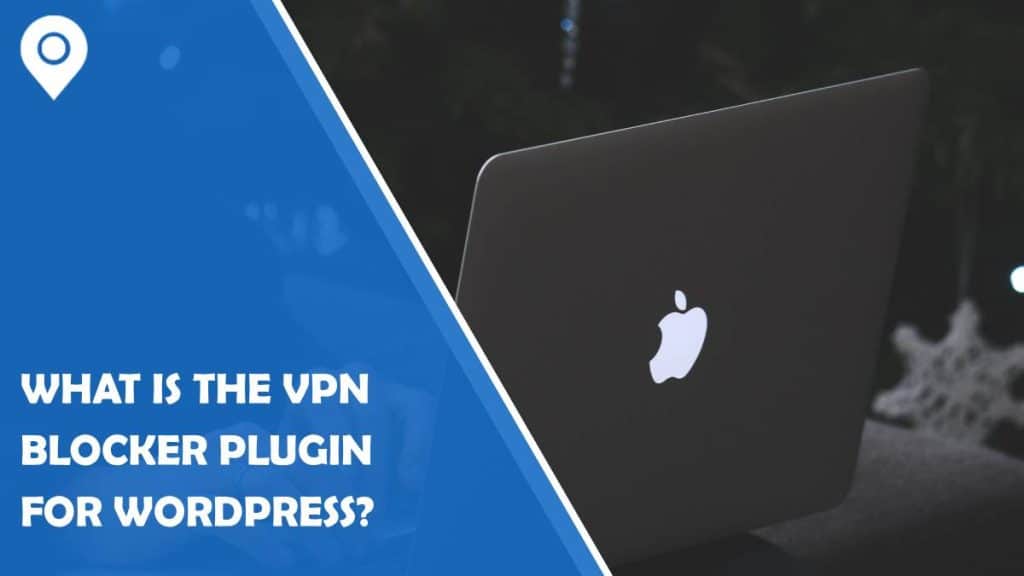In an era where online privacy and security are paramount, the use of Virtual Private Networks (VPNs) has become widespread. However, for some website owners, the use of VPNs by visitors can present challenges, such as fraudulent activities, unauthorized access, and skewed analytics. To address these issues, the VPN Blocker plugin for WordPress offers a solution by detecting and blocking users accessing the site via VPNs. This article explores what the VPN Blocker plugin is, its features, benefits, and how it can enhance your WordPress site’s security and performance.
Understanding the VPN Blocker Plugin
The VPN Blocker plugin for WordPress is a tool designed to detect and block traffic coming from VPN services. VPNs mask the user’s real IP address by routing their internet traffic through a remote server, making it difficult to determine their actual location. While VPNs are beneficial for privacy, some site owners may want to restrict access for various reasons, such as preventing fraudulent activities, ensuring accurate geolocation for content delivery, and maintaining the integrity of site analytics.
Key Features of the VPN Blocker Plugin
1. VPN Detection
The primary feature of the VPN Blocker plugin is its ability to detect traffic originating from VPNs. It uses a combination of IP database checks and heuristic methods to identify VPN servers.
2. Customizable Blocking Rules
Site owners can set specific rules and conditions for blocking VPN traffic. This flexibility allows for tailored security measures that fit the specific needs of the website.
3. Geolocation Filtering
In addition to VPN detection, the plugin can also filter traffic based on geographical location. This feature is useful for websites that want to restrict access to users from specific regions.
4. Access Logs and Reporting
The plugin provides detailed logs and reports of blocked attempts, allowing site administrators to monitor and analyze access patterns and potential threats.
5. Integration with Other Security Plugins
The VPN Blocker plugin can be integrated with other WordPress security plugins, creating a comprehensive security strategy that protects against a wide range of threats.
Benefits of Using the VPN Blocker Plugin
1. Enhanced Security
By blocking VPN users, site owners can prevent malicious actors from hiding their identities behind VPNs, reducing the risk of fraud and unauthorized access.
2. Accurate Geolocation
For websites that deliver content based on user location, blocking VPN traffic ensures that users see the correct localized content, improving user experience and engagement.
3. Improved Analytics
VPNs can skew website analytics by masking the true location and behavior of users. By filtering out VPN traffic, site owners can maintain more accurate data for analysis and decision-making.
4. Compliance with Legal Requirements
Some websites need to comply with legal or regulatory requirements that restrict access to certain content based on user location. The VPN Blocker plugin helps enforce these restrictions effectively.
How to Implement the VPN Blocker Plugin
1. Installation
The VPN Blocker plugin can be easily installed from the WordPress Plugin Directory. Simply search for “VPN Blocker,” install, and activate the plugin.
2. Configuration
After installation, configure the plugin settings to define the blocking rules and conditions. This step involves setting up the detection methods, specifying regions to block, and integrating with other security measures if needed.
3. Monitoring and Adjustment
Regularly monitor the access logs and reports provided by the plugin to ensure it is functioning as intended. Adjust the settings as necessary to respond to new threats or changing requirements.
The VPN Blocker plugin for WordPress is a powerful tool for enhancing the security and performance of your website. By detecting and blocking VPN traffic, it helps prevent fraudulent activities, ensures accurate content delivery, and maintains the integrity of site analytics. For website owners looking to implement stricter access controls and improve their overall security posture, the VPN Blocker plugin is a valuable addition to their WordPress security toolkit.