Usually, when we think about WooCommerce, we immediately think about retail. The size doesn't even factor in – it could be a small, local retailer or someone with global reach, but it's sales from a business towards a customer. However, there's a whole other side to WooCommerce that pertains to wholesale or B2B (business to business) sales.
As you would expect, these are not part of your basic retail package the plugin is known for, either in method and approach or the underlying software solutions that are required. Luckily, because WooCommerce is such a popular plugin, there's a lot to gain by enhancing it. Through various extensions, you can transform that default template into a budding wholesale platform that enables you to work with other retailers from around the world.
In wholesale, everything is bigger in every way. So, you need to adjust your scale and scope – it's not units/pieces anymore; instead, it's pallets; shipping can't be done by simply hiring a courier; instead, it requires real logistical work (hiring trucks, investigating shipping lanes, transport planes, etc.); and managing finances is much more complex. Once you've changed your mindset, it's time to adjust your approach to work.
The bad side of a plugins' popularity stems from the same source that gives you so many options – quantity. If there's so much of a product (in this case, a software extension) available, it's hard to sift through it all in order to find something that's worth your time.
That's why we've decided to invest that time for you and highlight two plugins that enhance WooCommerce in such a way that you'll think B2B sales are its primary purpose.
B2BKing
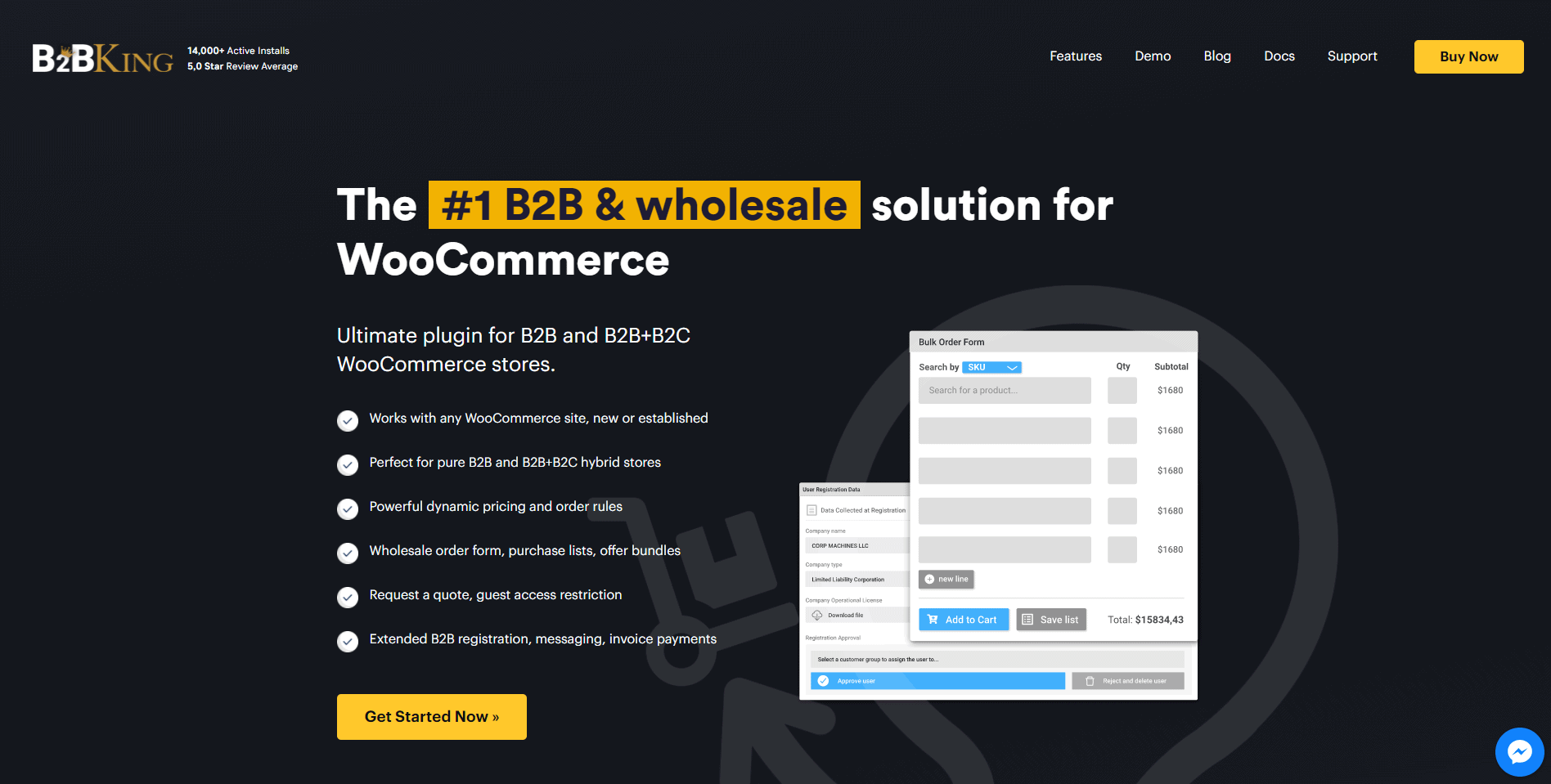 The first of the two featured plugins is B2BKing. Recently launched (back in 2020.) with a multitude of options you'll have at your disposal, it will quickly turn your site into a wholesale giant. If you're reluctant, there's a free version you can try out first, after which you can upgrade (the best “bang for your buck” option is a lifetime license through a one-time purchase).
The first of the two featured plugins is B2BKing. Recently launched (back in 2020.) with a multitude of options you'll have at your disposal, it will quickly turn your site into a wholesale giant. If you're reluctant, there's a free version you can try out first, after which you can upgrade (the best “bang for your buck” option is a lifetime license through a one-time purchase).
As we've mentioned, there's a whole lot more working behind the scenes with a B2B business compared to retail, so it's no wonder the plethora of features, probably daunting at first, is actually quite essential to make everything work. We'll go over some of the most prominent ones that everybody uses, leaving you to discover the niche details found between the lines.
Customers
Your customers won't be the same – that fact is true no matter what business you're running; therefore, you must differentiate them. B2BKing offers an easy-to-use customer grouping system that lets you organize them in tiers. This represents your internal organizational structure which you maintain through the backend that customers don't have access to.
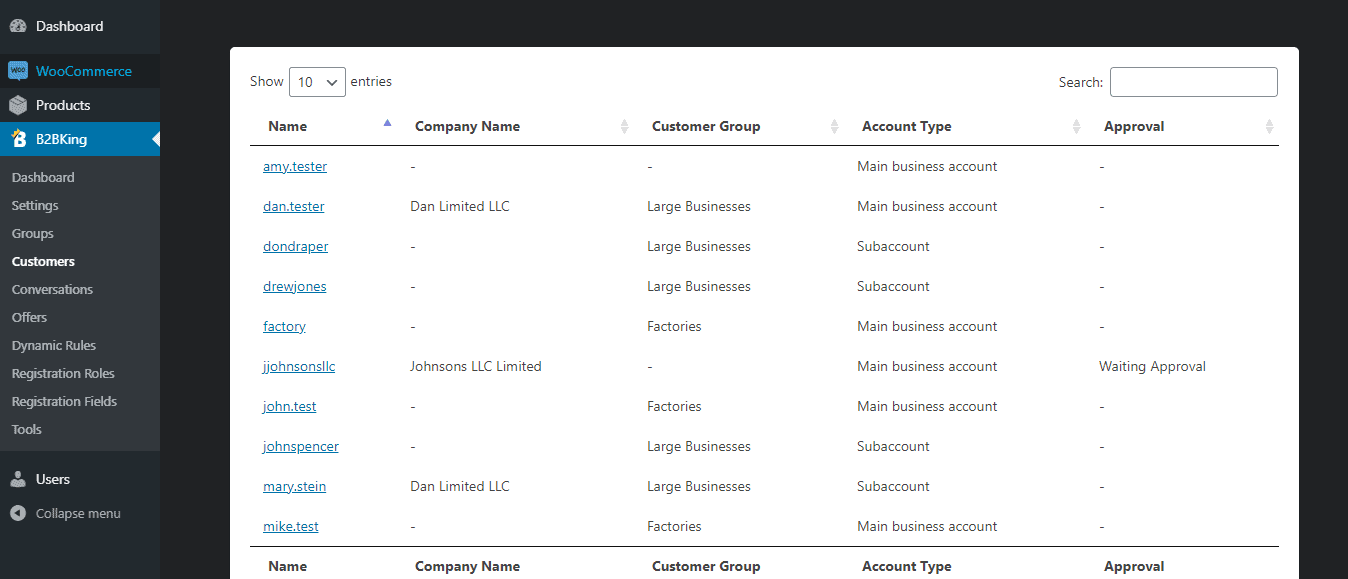 How you'll go about adding customers to a certain group is entirely up to you; usually, it's all about the amount of business you have (total revenue generated, how long you've been working together, if they qualify for tax exemptions, etc.). To further help out with group organization, you'll have access to personalized customer panels – a summary with all their relevant information and details regarding the scope of their business with you.
How you'll go about adding customers to a certain group is entirely up to you; usually, it's all about the amount of business you have (total revenue generated, how long you've been working together, if they qualify for tax exemptions, etc.). To further help out with group organization, you'll have access to personalized customer panels – a summary with all their relevant information and details regarding the scope of their business with you.
All businesses that are looking to work with you will, if you so choose (and you should), have to go through a process of applying for registration through one of the accompanying forms and subsequent approval. The approval process can be automated, manual, or a combination of both.
When adding the feature of enabling your site to house both B2B business and B2C business, you can make a great compromise when it comes to registration. Those that sign up as individual customers can be approved right away, and those that apply for a business registration could require a manual review.
Products
Just like customers, you'll be able to group your products. These groups can be based on category, price, stock, etc. – you'll usually want to assign multiple attributes by which groups are formed for easier navigation (both for yourself and the customers).
What's more interesting than sorting products just to keep a handle on stock is how you'll sort them in regard to your customers. Namely, you can assign different prices and other requirements for a product based on specific customers – things like discounts or minimum required pieces for orders.
You'll even get to group them in special offers and/or bundles for selected customers and ultimately hide them from customers/groups of customers altogether. All this combined makes browsing your store a uniquely personalized experience, which buyers usually appreciate.
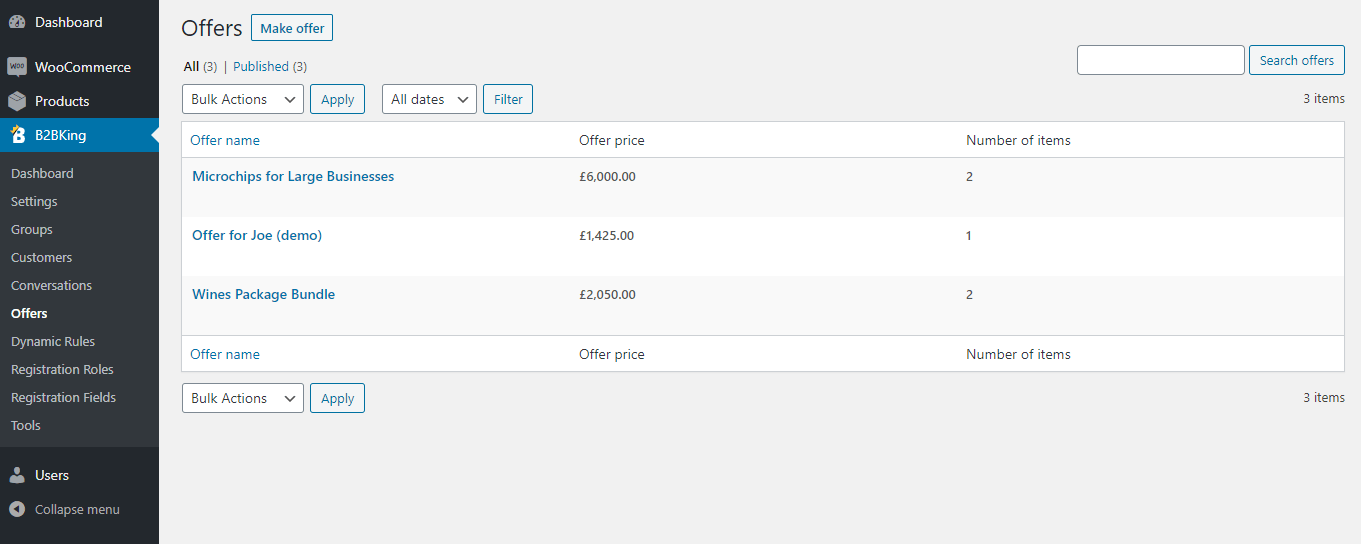 Everything else pushed aside, wholesale buyers, similarly to retail buyers, will browse a site, and their attention will go to, naturally, the product, but immediately after – the price. Because this is so important, B2BKing gives you options for how to display the price – with tax included or excluded.
Everything else pushed aside, wholesale buyers, similarly to retail buyers, will browse a site, and their attention will go to, naturally, the product, but immediately after – the price. Because this is so important, B2BKing gives you options for how to display the price – with tax included or excluded.
The next step after the desired product is found, is to add it to the cart. Retailers sometimes limit the number of items you can add to the cart for various reasons (for example, if there's a sale and nobody should buy more than 2 pieces of an item), but with wholesale buyers, there are no such qualms. That's why you'll be wise to implement the B2B unlimited shopping list into your checkout process. If your customers have the opportunity to buy more items, chances are they will.
Logistics and payments
Checkouts are only completed after the shipping details have been set and payment has been processed. The logistics behind shipping are complex on many different levels and highly individual, so there's no use getting into too many details. Suffice to say, B2BKing enables you to use two primary methods of transport – either in your arrangement or that of the customer/buyer. Either method is legitimate and will ultimately affect the product's final price, so the choice is up to you. Most of the time, you'll make this decision based on your warehouse presence in a given location; that will determine the price of transport and whether it's affordable on your part.
Payment can be completed in numerous ways, and you can even assign methods to groups, thus making certain payment methods available only to some businesses.
B2BKing uses the invoice payment gateway for businesses that should be familiar to all (PayPal, credit cards, etc.).
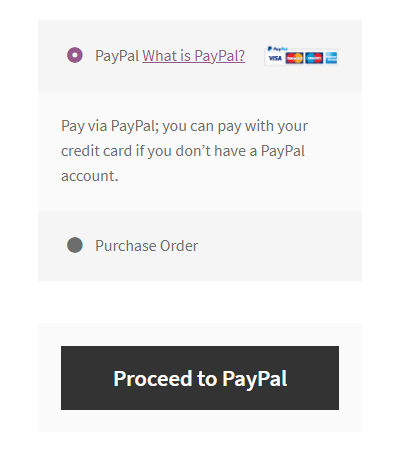 Official invoices can also be issued so customers will be able to process payment through a direct bank transfer. For those that work with European businesses, there's support for the EU VAT system that's used both while registering and after the billing process.
Official invoices can also be issued so customers will be able to process payment through a direct bank transfer. For those that work with European businesses, there's support for the EU VAT system that's used both while registering and after the billing process.
Finally, to entice repeat business, there's an easy 1-click reordering system to repeat any order you've previously made.
B2B & Wholesale Suite
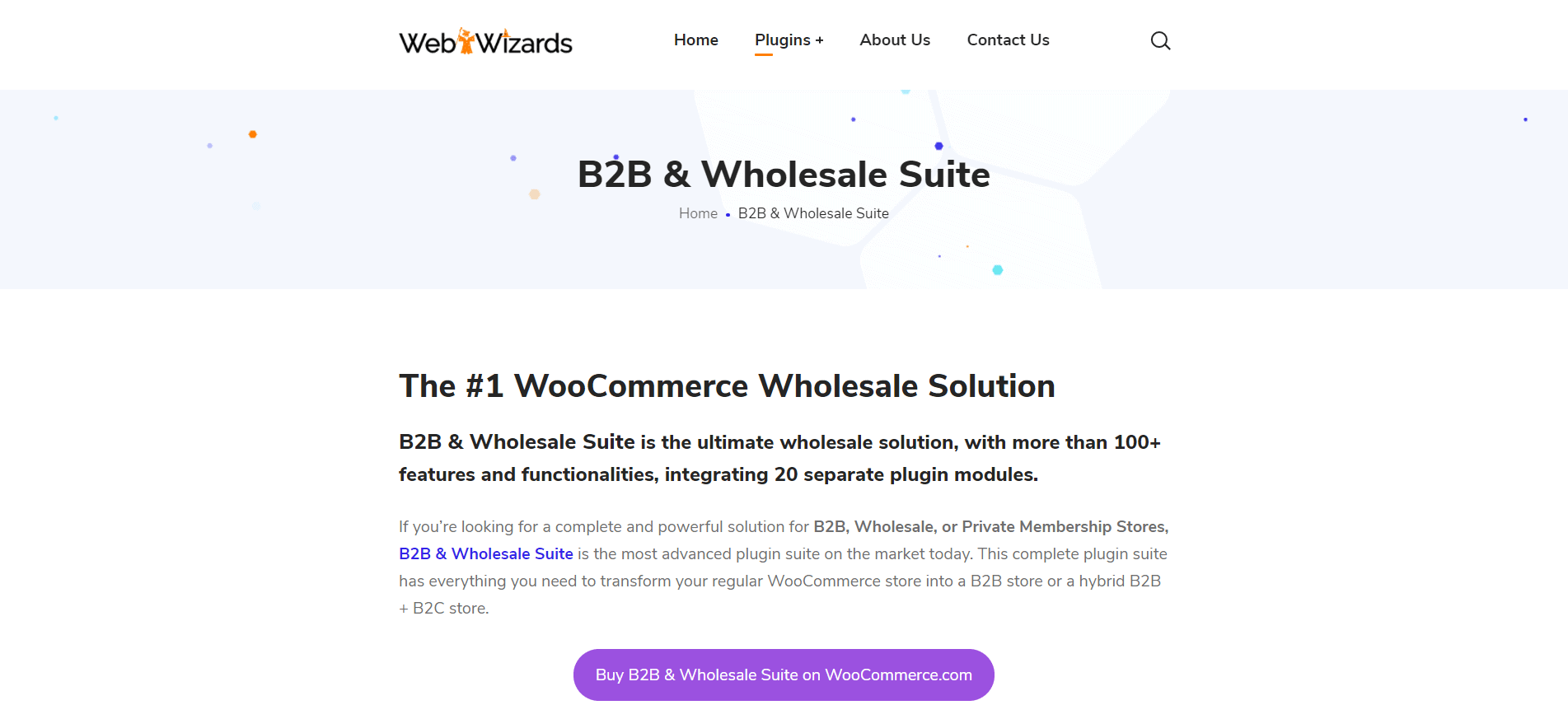 Our second plugin worth highlighting is B2B & Wholesale Suite. The similarities between the plugins are evident, even more so the deeper you get into all the features. That aside, the main differences are in the overall approach. B2B & Wholesale Suite looks to offer a more streamlined experience where a lot of the processes and actions are fine even with the default settings. As you would expect, there are customization options for every facet of the process, but if you leave everything as it is and focus primarily on the products and your customers, you'll most likely see favorable numbers in return.
Our second plugin worth highlighting is B2B & Wholesale Suite. The similarities between the plugins are evident, even more so the deeper you get into all the features. That aside, the main differences are in the overall approach. B2B & Wholesale Suite looks to offer a more streamlined experience where a lot of the processes and actions are fine even with the default settings. As you would expect, there are customization options for every facet of the process, but if you leave everything as it is and focus primarily on the products and your customers, you'll most likely see favorable numbers in return.
Customers
The key to everything is, again, grouping your customers. Because you'll be looking to broaden your scope, you'll have to deal with many businesses, large, small, and everything in between. Therefore, sorting them into groups will help you with attaching rules to your interactions with them.
You see, while starting out, you can keep all the data about customers in your head and know exactly what your business relationship is with them. Relatively soon, however, you'll need to automate that process to have a handle on everything (unless you're some kind of savant that has perfect memory). Groups can be assigned custom access, discounts, terms of payment, etc.
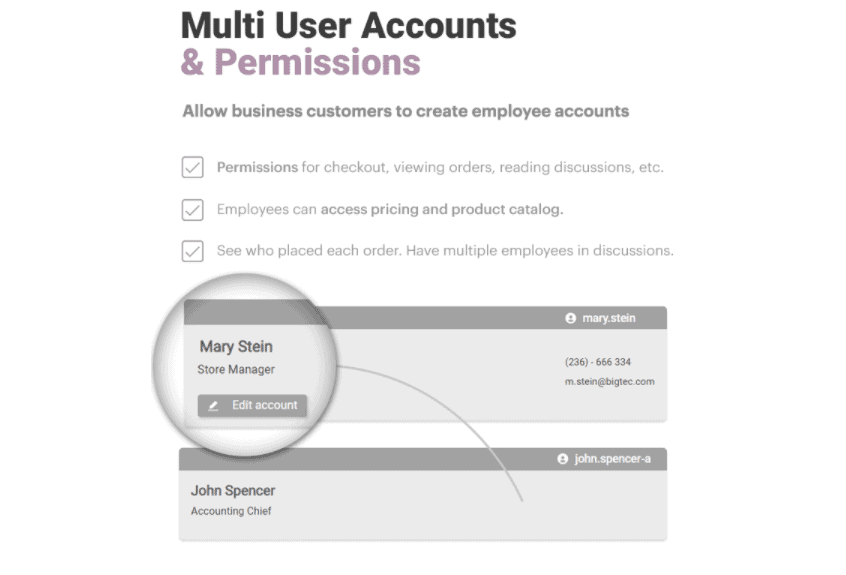 You'll even get to combine both selling methods (B2B and B2C) on one site with varying access according to the type of customer. A more lenient approach is advisable with individual customers because, although you're looking for repeat business, they should be perceived primarily as one-time purchases. That should enable them to make purchases as guests (leaving an email for confirmation) without having to go through much fuss. Naturally, these customers won't qualify for the many opportunities your wholesale buyers will, like bulk discounts, delayed payments by invoice, or even access to your full assortment of products.
You'll even get to combine both selling methods (B2B and B2C) on one site with varying access according to the type of customer. A more lenient approach is advisable with individual customers because, although you're looking for repeat business, they should be perceived primarily as one-time purchases. That should enable them to make purchases as guests (leaving an email for confirmation) without having to go through much fuss. Naturally, these customers won't qualify for the many opportunities your wholesale buyers will, like bulk discounts, delayed payments by invoice, or even access to your full assortment of products.
On the other hand, you have your main target – wholesale buyers; them you're looking to impress. Like we've said, there are more than enough strategies to employ, but before going into business, we recommend putting them through the registration process (it can be automated or manual), checking their credentials in detail to protect yourself from future problems.
The forms are built-in and very easy to set up – all you need to do is select which fields you'll require.
Products
Organizing your customers may be at the top of your priorities; yours is a selling business, after all, where perception and relationships are key. Still, managing products is only slightly down on the list. As the number of products you're offering grows, so will the need to use more of the features B2B & Wholesale Suite offers.
First of all, you can adjust the product visibility. Not everything you're selling is for everyone, so why not disable seeing the products for anybody who doesn't have the chance to purchase them. The process is just a few clicks on the products page, so why not use it.
Once the products are visible/invisible to your customers, you can connect things like discounts, free shipping, minimum/maximum number of orders, etc.
Bunching products into bundles is also a great way to entice sales (connect products that go naturally together), whether it's a top-selling product that pulls an underachiever or two top products that will break the bank, ultimately selling out.
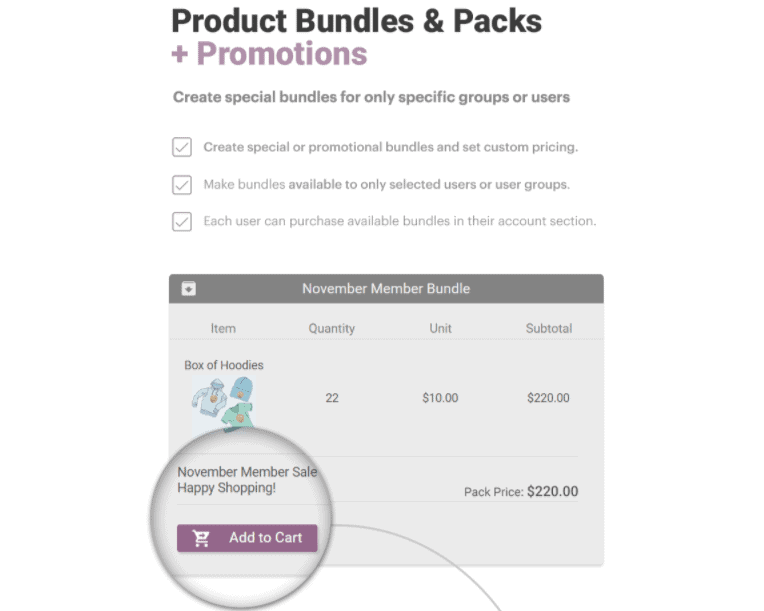 Finding the products will be a breeze for your visitors because any product can be searched for by any attribute attached to it like name, description, etc. The lists that are made after the products are chosen can then be saved for later use.
Finding the products will be a breeze for your visitors because any product can be searched for by any attribute attached to it like name, description, etc. The lists that are made after the products are chosen can then be saved for later use.
Logistics and payments
In the world of bulk sales, shipping is a very important factor in calculating the final price of the product. Because of the large quantities that are often shipped, the final price total of the ordered products needs to be substantial in order to warrant free shipping. Usually, that cost would be handled by you or by the customer. Each business group you've previously created could potentially have different shipping conditions.
Payments are made in all the usual ways, with the added option of delayed payment by invoice. This method should be reserved for trusted customers you've done ample business with in the past since you're essentially forwarding them the products before any payments have been made. As is expected, VAT validation is incorporated because it's required for any business with European companies.
Summary
WooCommerce offers many solutions for upgrading on top of its default structure. However, most of these extensions are small ones that focus on only one, or a couple of particular aspects, making them highly specialized. Extensions that essentially add a completely new function, on the other hand, are few and far between.
Because they come at such a premium, the cost of making a mistake with your choice could be that much more severe. You won't go wrong with either B2BKing or B2B & Wholesale Suite; each is a much better option than any free one you might find if you search hard enough. If you're looking to expand your B2C business or simply take a new approach with a business already doing wholesale, there's really no need to look further.




